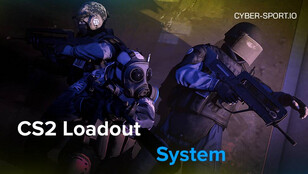Where Can I Play CS2?
CS2 may be new, but it’s not that different from CS: GO when it comes to its fundamental aspects. For instance, how and where you play is the same as with the Counter-Strike: Global offensive version.
CS2 is only available on Steam, so if you want to enjoy the fantastic world of the tactical shooter, you will have to download it from there. If you have never used Steam before, make sure you create an account. This will keep track of all of your game downloads and bring you benefits.
Not only is CS2 downloadable on Steam, but it is also only available on PC. If you are a console player, the sad news is that you won’t be able to play the game on a PlayStation or Xbox.
While on Steam, head to the CS2 page and download the game. All you have to do afterward is install it and enjoy its features.
What Do You Need to Play CS2?
As mentioned, a Steam account is necessary to play this game. Bear in mind that if you enjoyed CS: GO before but haven’t played it since the release of the new game in the franchise, you will see Counter-Strike 2 in your inventory on the platform. CS: GO was replaced with the latest version.
However, on top of the Steam account, you will also need a strong PC to run CS2. Here are the minimum system requirements for this game:
- Memory: 8GB RAM
- DirectX: Version 11
- OS: Windows 10 64-bit
- Storage space: 50GB available
- Network: Broadband Internet connection
- Graphics: NVIDIA GeForce GTX 660 or AMD Radeon HD 7850
- Processor: AMD FX-6300 or Intel Core i5-2500K
Is CS2 Free?
CS2 is free, so you don’t have to worry about spending a penny playing this game. All you need to do is download it from Steam, free of charge. Users who played CS: GO before can also freely upgrade to the game if they haven’t done it since the CS2 release. Being free to play makes the game more accessible to players all over the world.
Guide for New CS2 Players
You can be good at this type of game even if it’s your first time playing it and you have never been part of the community before. Still, in order to be successful, you need to learn how the pros excel at CS2. It’s not that difficult, but some guidance is always welcome.
So, here is a little guide for new CS2 players that will help boost anyone’s skills:
1. Learn More About Your Role
The CS2 game follows the same action as in CS: GO. You will be part of a specific team. The available ones include the Terrorists and the Counter-Terrorists. Terrorists have to plant a bomb in certain bomb sites on the map and kill the Counter-Terrorists, while the Counter-Terrorists must either defuse the bombs or eliminate all Terrorists.
However, you should also bear in mind that each team has certain roles. This includes Lurker, Support, In-Game Leader, AWPer, and Entry Fragger. You will determine these roles from the get-go, so explore yours to get accustomed to it.
2. Open Your Configuration
It’s always great to master configuration to improve the CS2 performance as much as possible. The good news is that in CS2, you can easily fine-tune settings. Try different configurations and see which one offers you the peak performance. Once you do this, you will be able to gain a competitive advantage in any game.
3. Check CS2 Movement
If you played the old CS: GO version, you are most likely familiar with how it works. Well, CS2 brought a few improvements. Movement mechanics and counter strafe techniques are brand new, and you can even use bunny-hopping mechanics. Thus, the movement in CS2 is unique, and you should take your time to get used to it.
4. Train Your Precision
Your aim may not be the best if you are playing CS2 for the first time. Similar to the movements, try to practice as much as possible on all types of maps. It takes some time, but your shooting will eventually become more precise before you know it.
5. Improve Your Shooting
Shooting works differently in CS2 compared to other shooter games. In CS2, you must stop and fire your gun when you see someone who must be eliminated. This makes it easier to shoot accurately. The key rule here is to train as often as you can. Your shot’s success rate may be low as a beginner, but not moving when shooting will avoid camera shake.
6. Choose the Right Weapon
CS2 provides you with a vast array of weapons depending on your team. Counter-terrorists can settle for M4A4/M4A1-S, whereas terrorists can go for the AK-47. You must be able to master these weapons and get more familiar with their recoil patterns. See which one suits you best and train with it.
Conclusion
New players can quickly learn how to play CS2 if they train regularly. Improving your aim, choosing the right weapon, checking the new CS2 movement mechanics, learning more about your role, and configuring your settings will help you become a CS2 pro.
CS2 Gambling
CS2 Skin Trading
Rust Gambling
Promo Codes
Online Casinos
Crypto Casinos
CyberSport Feed








![Best Hellcase Cases to Open in [year] (Plus How Daily & Free Cases Work) Best Hellcase Cases to Open in [year] (Plus How Daily & Free Cases Work)](/imgs/news_8544/20260126/cache/1769441143_0819388b53132a64c346___308_174.jpg)
![How to 1v1 in CS2 – Key Settings in [year] How to 1v1 in CS2 – Key Settings in [year]](/imgs/news_8011/20241109/cache/1731181775_5ced1f6b89df1bb7d1a8___308_174.jpg)