CS2: What is the ADR?
ADR is an important statistic tool in CS2 that provides a complete picture of a player's performance and ongoing impact in a game. In other words, it shows whether you're simply spraying bullets or systematically eliminating targets.
ADR is presented as a numerical value, but it is more than that; it is a measure of consistency. A high ADR indicates that you are seriously hurting opponent performance, so altering the course of play. On the other hand, a low score indicates that you need to improve your gaming strategy.
What does ADR stand for in CS?
You can see all the damage you’ve ever done, be it a kill headshot, body-shot assist, or a nasty bit of chip damage to soften an enemy up for your teammate to finish off. It is the total damage you dealt in a match divided by the total round you played. It gives you a number to reflect how consistent and effective you are.
This means if you dealt a total of 2,000 damage over the course of 25 rounds, your ADR will be 80. These are very robust stats which is why they are used in competitive play as they do not only reward the fragger. They also highlight the players supporting his teammates with body shots which lead to damage but don’t necessarily get a kill themselves. It is useful for teams to see how their actions may relate to winning or losing a match.
How to calculate CS2 ADR?
To calculate your ADR, divide the total damage dealt to opponents by the number of rounds played.
ADR = Damage Dealt / Total Rounds Played.
For example, if you deal 150 damage in one round, your ADR equals 150. If you have 1,000 total damage after 10 rounds, your ADR will be 100. Similarly, in a 30-round game dealing 2,400 damage, your ADR would be 80.
CS2 calculates this automatically, and you can view your ADR in various ways, including the post-match summary screen, the in-game console, and third-party websites.
Can I Check my ADR in CS2?
Yes, it is definitely possible! There are two main ways for tracking your ADR:
Method 1
Players can track their ADR using the in-game scoreboard. To do this, press the TAB key, then locate and select the "Cycle Stats" button. This will show your ADR alongside other key statistics, which are useful for adjusting your strategies as needed.
Method 2
Use the CS2 end-game screen to review your ADR for post-match evaluation. After the match, check your player card; your ADR will be at the top.
What is a Good ADR in CS2?
There is no single number that defines a good ADR in CS2. However, in an average competitive game, players typically have an ADR of 70 to 80. An ADR of 80 to 90 is considered good, while a score greater than 90 is exceptional. On the lower end, an ADR of 60 to 70 indicates a quiet game, while anything below 60 indicates below-average performance. However, context matters, particularly in terms of roles. For example, an AWPer's playstyle naturally results in a higher ADR.
Tips How To Improve CS2 ADR:
Improving your CS2 ADR requires skill, strategy, and practice. Here are some tips to help you increase your damage output.
- Use utilities wisely: Grenades and other utilities can significantly increase your ADR without engaging in direct combat.
- Play aggressively and strategically: Smart, aggressive play can cause significant damage and increase play time.
- Choose the appropriate weapons: Choose weapons such as the AK-47, AWP, SMGs, and pistols, and use them strategically to maximize damage.
- Focus on aim improvement: To improve your ADR, practice aiming for headshots and mastering your favourite weapon's spray patterns.
CS2 Gambling
CS2 Skin Trading
Rust Gambling
Promo Codes
Online Casinos
Crypto Casinos
CyberSport Feed








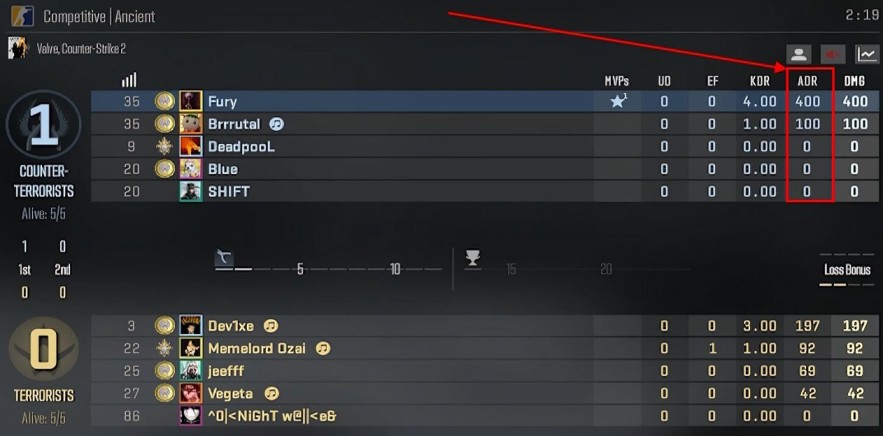

![What Are the 7 Cheapest Rust Skins in [year]? What Are the 7 Cheapest Rust Skins in [year]?](/imgs/news_8187/20250409/cache/1744206220_d907ec12798167979171___308_174.jpg)
![How to Access and Play Duelbits in the USA Safely ([year]) How to Access and Play Duelbits in the USA Safely ([year])](/imgs/news_8205/20250507/cache/1746623340_435e1834fe214a3f70db___308_174.jpg)

![CS2 Hacks in [year] CS2 Hacks in [year]](/imgs/news_8141/20250225/cache/1740476751_5124a41a7ee889d762d0___308_174.jpg)