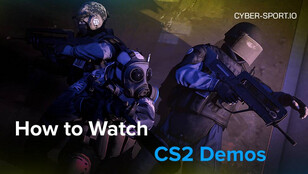The layout of Mirage favors neither side and gives players ample freedom to be inventive with their strategy, making it stand out as a well-balanced CSGO map. In contrast, the CT side is favored by both the bomb locations and the central area. On Mirage, the center is mainly in favor of the CT side. However, a smoke you can launch from the T base will let you deal with any CT players positioned in the window room. In order to give you an edge, your teammates may also toss a pop flash to the window player. Cybersport.io prepared a short guide on how to play Mid path on Mirage.
Instasmoke
One of the critical aspects of getting into the mid correctly is ensuring you are safe from a sniper in the window. Instasmoke will help us with this. That is the smoke that you throw directly from the spawn. With this smoke, you can close the window and run to mid immediately at the start of the round. It would help if you learned instasmoke from every spawn. You will need a walk-jump-throw bind. There are many services to help you with this.
Main setup
Every round, you need someone who can push Mid because the defensive side on Mirage often pushes the Mid. Smoke falls through the window, and you check Connector and Short. After that, you can make decisions about what to do next. Slow rounds are played through the Underground too. A person who walks through the Underground can act as a lurker.
Splits
When you already control Mid and hold it - the most popular actions are split A and B. The advantage is that with the right grenade throw, the attacking side can go through Short and enter the B bombsite in a couple of seconds. The defense is not always ready for such a decision, so this is an excellent option to defeat the enemy by surprise. A couple of people at this time can go through Apps to pinch the enemy from two sides.
You can also make a fake burst through the Connector, and throw smoke at Short, so that the opponents would think that you are going to take the bombsite A. Pistol rounds are very often played through the Underground. 3-4 players go through Underground and throw smoke at Connector and Short. After that, everyone together pushes one of the bomb sites.
Control
Mid always has to control, tighten, or drive away the enemy. Grenades will always help you with this. There are three main smoke on the Mid: Window, Deep Connector, and Short. Also, a good option is smoking at the start. Such smoke will perfectly close the field of view, and the opponents will not know how many players have passed in Mid. Even if you are not playing Mid - this smoke will keep one of the opponents in the window or the Connector while you go through the other side.
Molly is also an attribute that will help you. With the help of fire, you can always extend the control of the window, secure the entrance through the Connector, and stop the enemy who wants to bypass you from behind. An essential aspect is being a lurker. Lurker can save you from unwanted guests who try to avoid you through the TV Room or T spawn. A necessary part of the exit in Mid is flash grenades.
The primary flash grenade is a grenade thrown while in Apps. You will blind opponents in the window, Short, Connector, and such a flash grenade will secure your sniper's exit to Mid. If you play with friends - adapt and perform actions in sync, control the Mid, learn a couple of smokes, flash grenades, and a couple of Molotov cocktails. It's not that hard, but its impact of it is enormous.
What tactics do you have playing Mirage Mid? Share your minds with Cyber-sport.io. Subscribe and follow the latest eSports news!
CS2 Gambling
CS2 Skin Trading
Rust Gambling
Promo Codes
Online Casinos
Crypto Casinos
CyberSport Feed






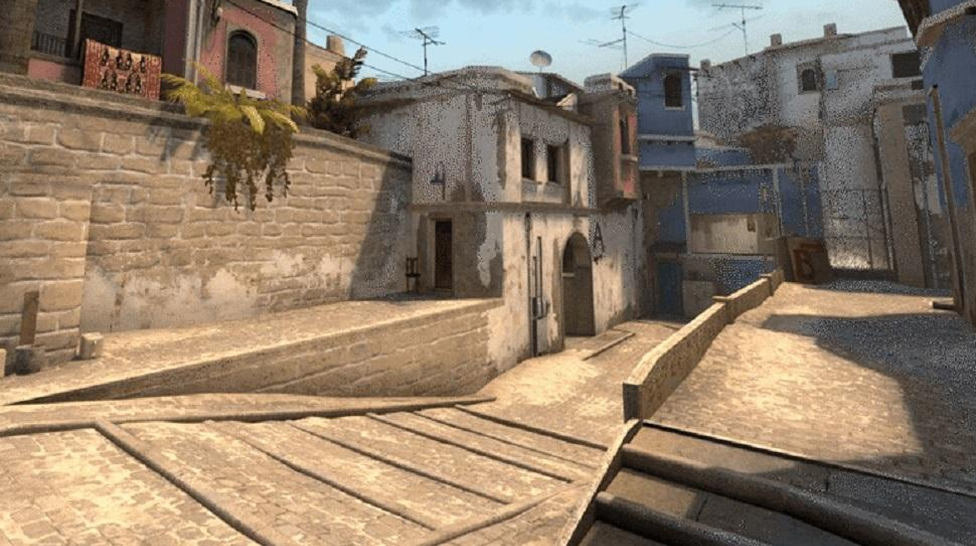
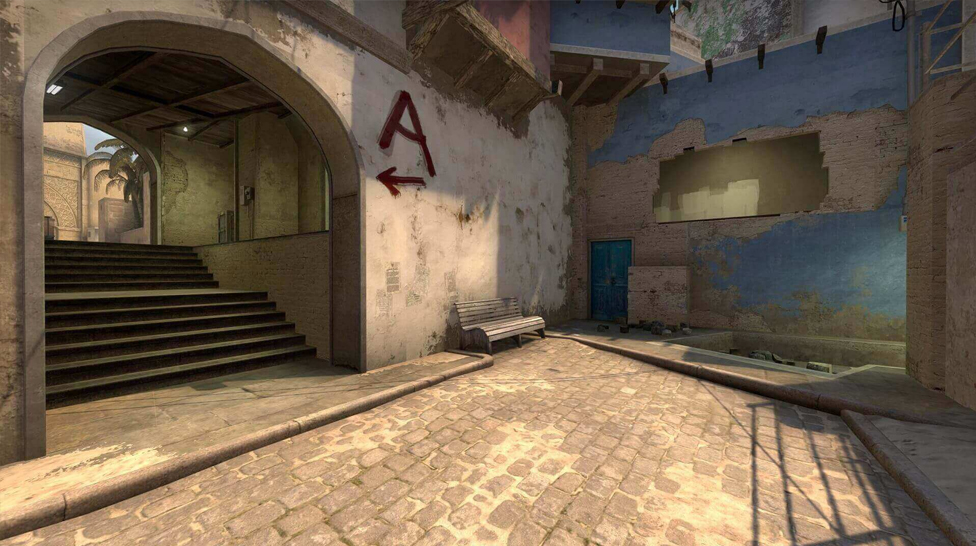
![Strategies to win at CS Roulette (in [year]) Strategies to win at CS Roulette (in [year])](/imgs/news_8180/20250401/cache/1743522679_36acde0fd50b381e0fee___308_174.jpg)