In esports in 2021, Valorant will likely be the most played first-person shooter. Many gamers are taking up the game and attempting to get to Radiant, but only a select few succeed. You must configure your game with the greatest Valorant settings and put in many hours of practice if you want to succeed at this game.
We go through the ideal mouse and graphics settings for Valorant and also demonstrate the settings that the top players in Valorant utilize.
VALORANT MOUSE SETTINGS
The general elements affecting mouse sensitivity are referred to as mouse settings. Mouse preferences and individual settings are common. Along with its programmable in-game sensitivity, Valorant detects mouse sensitivity using your own mouse/computer's DPI and eDPI settings.
Since playing Valorant mainly just involves wrist movement, beginners should start off with a greater mouse sensitivity. The best course of action is to begin switching to a lower mouse sensitivity for more experienced players and those who have access to a large mousepad. You may get more accurate and consistent shots by using a mouse with a lower sensitivity.
BEST VALORANT CROSSHAIR SETTINGS
On Valorant, there are a lot of cross hair options, but only a few of them need to be changed. Enabling Movement and Firing mistake is advised for beginner Valorant players as it helps show how accurate a gun is mid-spray and while moving. However, during a combat, these environments might sometimes be a little distracting. Movement and Firing error should be deactivated for players who already have a sense of how accurate their gun is at particular moments.
Typical crosshair: 1/2/1/2
Dot crosshair: Center Dot ON. Show Inner Lines OFF. Show Outer Lines OFF.
VALORANT KEY BINDINGS
The default key bindings will be used by the majority of players, however this is completely up to choice. Although it may seem odd at first, binding abilities to side mouse buttons will improve your mobility when utilizing them.
Since most key bindings are based on personal choice and what feels best for you, we won't reveal any of them. It all depends on how you use your wrist vs. arm aim and where you place your keyboard.
BEST VALORANT VIDEO SETTINGS
The optimal situation is to play on a 144Hz display. A higher refresh rate and quicker frame rate translate into a significantly smoother gaming experience. If you have a 144Hz display, it is crucial that the Valorant's in-game Resolution settings match this. Turn the graphics quality settings all the way down to low. This can significantly increase the refresh rate of your display and avoid any significant frame dips while using abilities.
Turning on Cast Shadows will make the opponent shadow more apparent when you initially come into touch with it, which will help you respond more quickly while you are within an enemy Viper Ultimate.
It's crucial to keep in mind that the majority of heroic settings depend on your own preferences and what feels right. You can master this game without closely imitating the professionals.
CS2 Gambling
CS2 Skin Trading
Rust Gambling
Promo Codes
Online Casinos
Crypto Casinos
CyberSport Feed






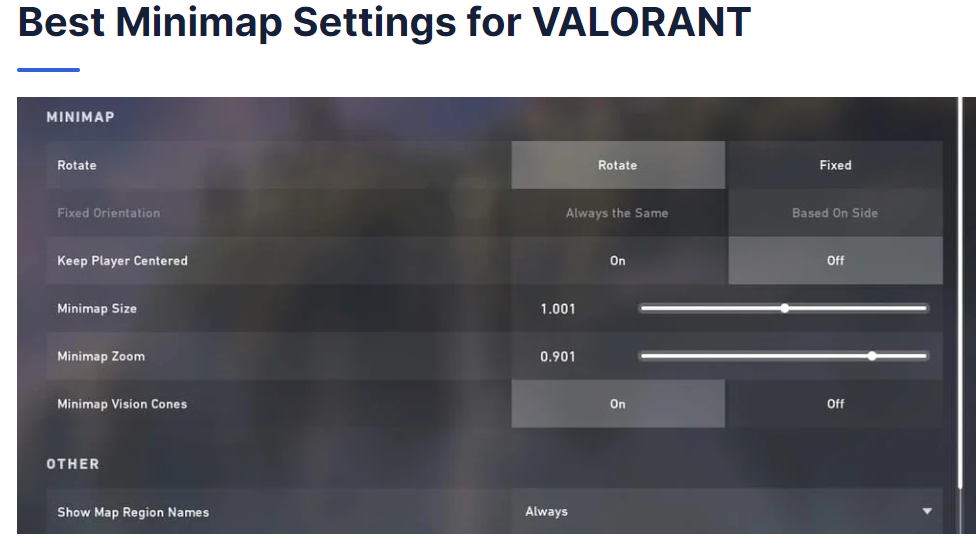
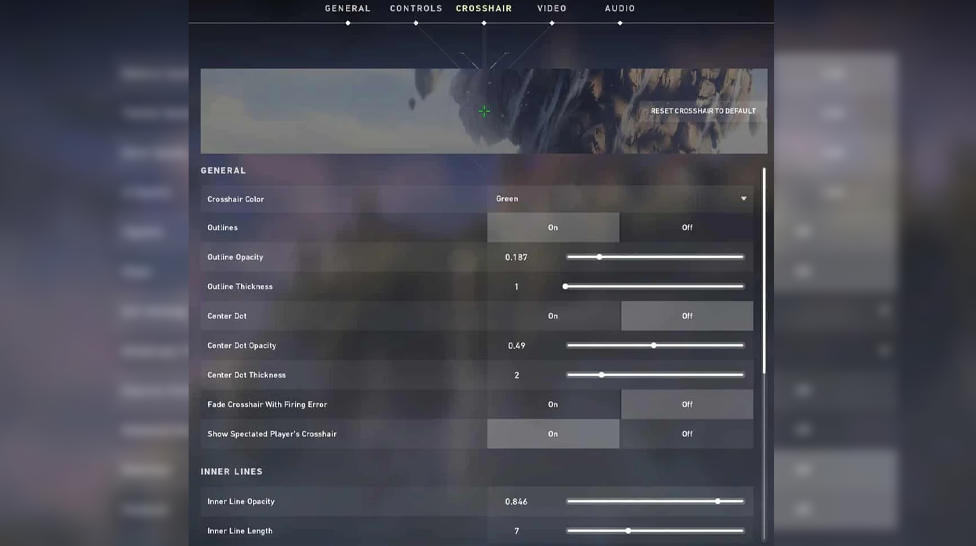
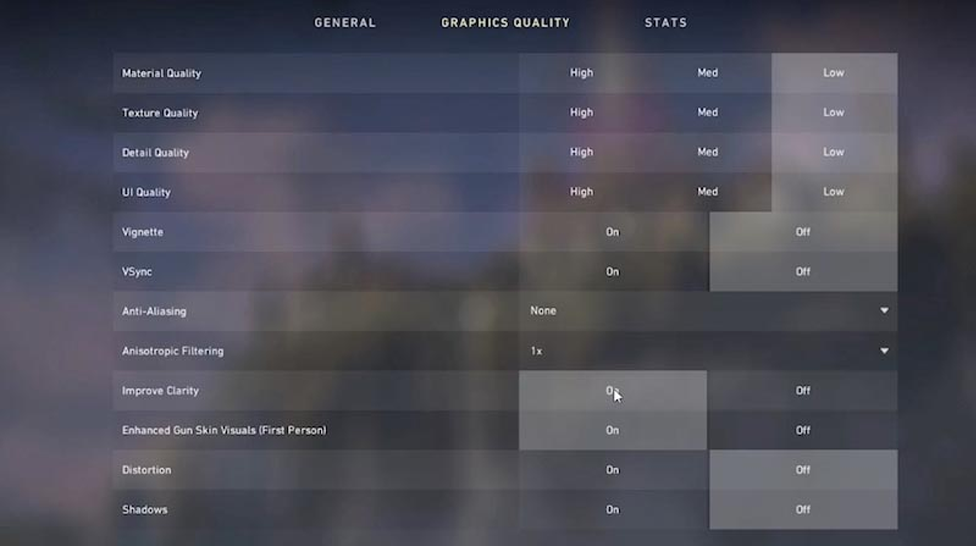

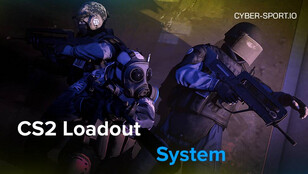
![Best Hellcase Cases to Open in [year] (Plus How Daily & Free Cases Work) Best Hellcase Cases to Open in [year] (Plus How Daily & Free Cases Work)](/imgs/news_8544/20260126/cache/1769441143_0819388b53132a64c346___308_174.jpg)
