Gambling
-
CS2 Gambling
-
CS2 Skin Trading
-
Rust Gambling
-
Promo Codes
- FarmSkins Promo Code
- CSGORoll Promo Code
- CSGO500 Promo Code
- Rollbit Promo Code
- Shuffle.us Promo Code
- Hellcase Promo Code
- BC.Game Bonus Code
- Hypedrop Promo Code
- Roobet Promo Code
- Shuffle Promo Code
- Key-Drop Promo Code
- BitStarz Bonus Code
- Freecash Promo Сode
- Gamdom Promo Code
- TradeIt Promo Code
- Stake.com Promo Code
- Howl.GG Promo Code
- Duel Promo Code
-
Online Casinos
-
Crypto Casinos
-
CyberSport Feed








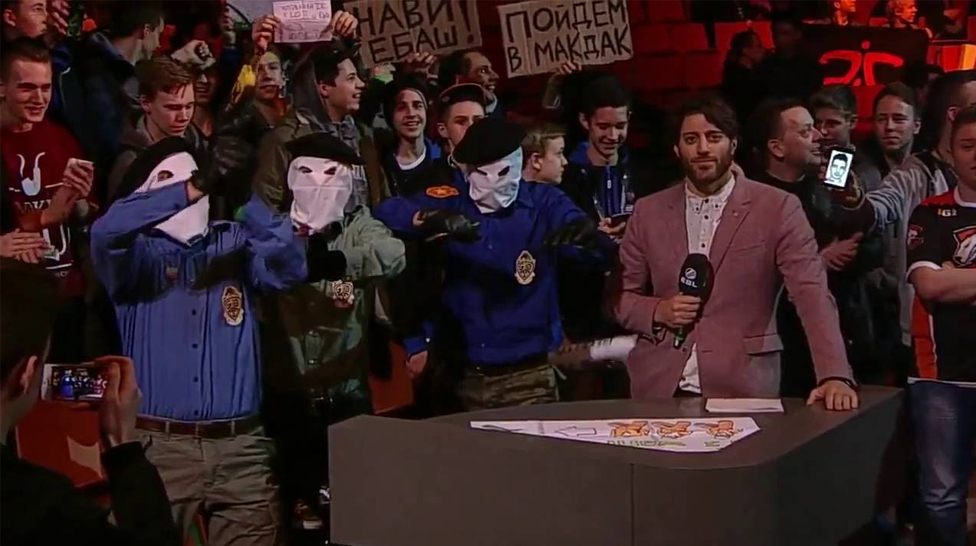
![How to 1v1 in CS2 – Key Settings in [year] How to 1v1 in CS2 – Key Settings in [year]](/imgs/news_8011/20241109/cache/1731181775_5ced1f6b89df1bb7d1a8___308_174.jpg)
![CS2 Agent Skins: Beginner’s Guide to Unlocking in [year] CS2 Agent Skins: Beginner’s Guide to Unlocking in [year]](/imgs/news_8147/20250228/cache/1740743498_453cec5af87b253a2837___308_174.jpg)
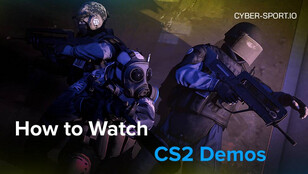
![How Much do CS2 Skin Creators Make ([year]) How Much do CS2 Skin Creators Make ([year])](/imgs/news_8215/20250523/cache/1747990827_4b80ecb4a61c51b349b9___308_174.jpg)