CS2: What is Private Matchmaking?
In essence, private matchmaking is simply creating a custom lobby where only people you invited can join. Typical matchmaking will pair you up with random players within the same skill level. But in private games, you can select who can join the lobby.
This type of match is perfect for groups of players who want to play against friends, participate in competitive scrims, or simply practice the different CS2 maps.
How to Unlock Private Match in CS2?
You can either create your our private match or join an already existing one. The first few steps are similar, but depending on whether you’re joining or creating, you’ll need to follow a different set of steps.
- Open Steam and Launch CS2.
- Click on “Play.”
- Select “Private Matchmaking” in the “Matchmaking” tab.
To create a private matchmaking lobby, follow these steps:
- Copy the code and send it to everyone you want to join by clicking on “Share Code.”
- Click on “Go” to begin searching for players.
- Start the game once all players are found.
To join a private matchmaking lobby, follow these steps:
- Ask for the Pool code generated by the private matchmaking creator.
- Select “Manually Enter a Code.”
- Copy and paste the matchmaking code you were given.
- Select “Join Queue.”
Using of Private Matchmaking Features for Improving Gameplay
As we’ve mentioned, using private matchmaking can help you practice and elevate your game to the next level. By being able to handpick who you queue with, you can select tougher competition and create the perfect environment to improve as a player. Here’s how you can use private matchmaking to improve:
Scrimming Against Friends
- Scrimming Against Competitive Teams
- Experimenting with different playstyles and tactics
- Practicing lineups and executes
- Recording and analyzing footage
- Using custom maps and training modes
- Play in a stress-free environment with no consequences
There are plenty of different ways to enjoy and improve your mechanics using private matches. It’s honestly the best environment for testing your limits in competitive matches. Plus, you don’t lose any CS Rating when you lose.
Additionally, for players looking to enhance their gaming experience with betting and bonuses, using Gamdom codes can unlock free rewards and deposit bonuses for gambling in CS2, including Crash, Roulette, and other popular game modes.
CS2 Private Match Settings
Since you own the lobby and host the server, you can control the settings within the match. All you have to do is open the console, enter the commands for the rules you want to play with, and voila! They’ll automatically be applied to the game.
To open console and use these commands, simply go to the console (on the “~” key by default), input these commands, and press enter.
Different game types require different commands. Here are a couple of our favorite commands, depending on the game environment you want to create.
For serious/competitive games (these commands are pretty standard and widely used within the community):
- mp_roundtime 1.55
- mp_roundtime_defuse 1.55
- mp_startmoney 800
- mp_maxmoney 16000
- mp_freezetime 15
- mp_buytime 20
- mp_maxrounds 30
- mp_halftime_pausetimer 1
- sv_kick_ban_duration 0
- mp_overtime_enable 1
- mp_overtime_maxrounds 6
- mp_overtime_startmoney 10000
For practice/ cheat enabled sessions:
- sv_cheats 1
- mp_roundtime_defuse 60
- mp_freezetime 0
- mp_restartgame 1
- ammo_grenade_limit_total 5
- sv_infinite_ammo 1
- sv_grenade_trajectory 1
- sv_showimpacts 1
Custom fun/ weapon modes:
- Knife only command: mp_weapons_allow_map_placed 0; mp_items_prohibited 1
- AWP battles: give weapon_awp
- Zero Gravity Games: sv_gravity [value] (The default is 800, and 300 is typical for low gravity games)
For players who enjoy CS2 gambling alongside private matches, platforms like BitStarz Casino Code provide access to exclusive promotions, deposit bonuses, and free spins, offering another layer of entertainment outside of competitive gameplay.
Tips for Improving Private Match in CS2
You can further improve the overall experience when running a private match in CS2 by using the following methods:
- Playing on Workshop Maps: Sometimes, the CS2 map pool can feel a bit repetitive. Searching and using custom maps from the Steam Workshop to play creative game modes can break the cycle and help you relax.
- Using Practice Commands: If you’re looking to mainly practice while in a private match, I highly suggest using the practice commands we provided earlier to create a better practicing environment.
- Host Your Own Dedicated Servers: For those who are using the private matchmaking for competitive reasons like scrimmaging and playing with a pro team, I highly suggest setting up a private server to ensure low latency and complete control.
CS2 Gambling
CS2 Skin Trading
Rust Gambling
Promo Codes
Online Casinos
Crypto Casinos
CyberSport Feed







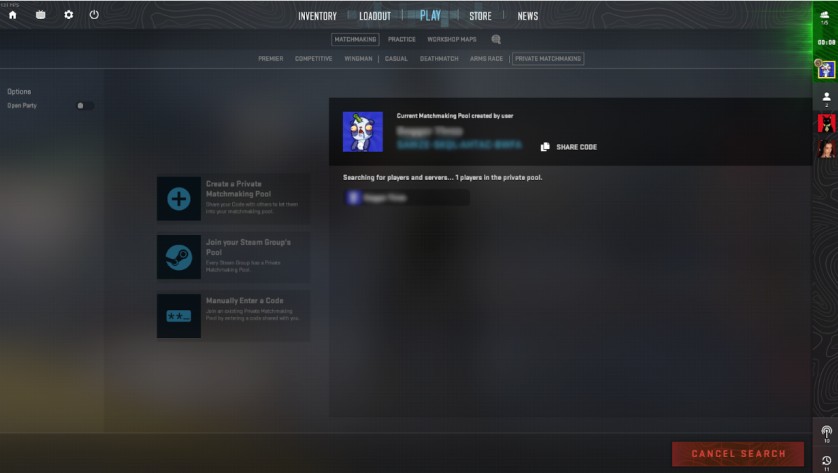
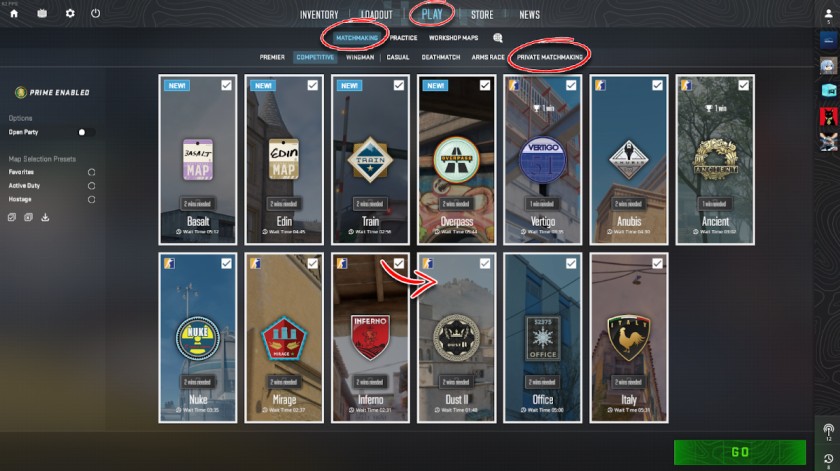
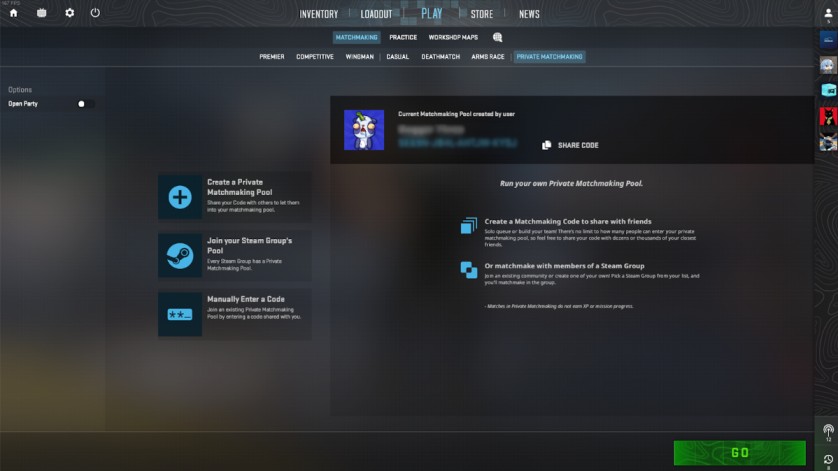
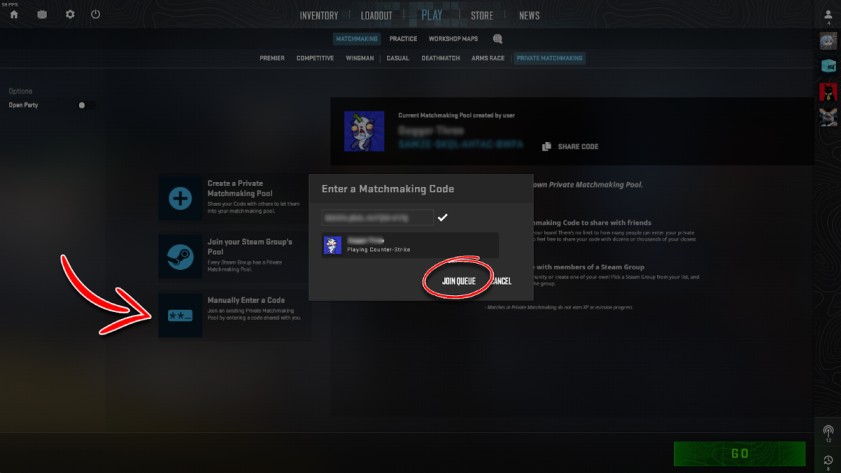

![Bitstarz: US Players Acceptance at Bitstarz Casino in [year] Bitstarz: US Players Acceptance at Bitstarz Casino in [year]](/imgs/news_8182/20250402/cache/1743606835_1a1236a2775ca0ab1ab0___308_174.jpg)
![How to Access and Play Duelbits in the USA Safely ([year]) How to Access and Play Duelbits in the USA Safely ([year])](/imgs/news_8205/20250507/cache/1746623340_435e1834fe214a3f70db___308_174.jpg)
![Top 10 CS2 Workshop Maps in [year] Top 10 CS2 Workshop Maps in [year]](/imgs/news_8014/20241111/cache/1731319844_c89c5afb43f4ce03d1b3___308_174.jpg)
