How to Monitor CS2 Server Status in Real Time?
There are a couple of verified ways to monitor the CS2 server status.
- Check CS2 Server Status websites: There are plenty of sources dedicated to checking the Steam server’s current status. Downtime Detector, SteamStat, and CS2DB are some of the most popular and reliable sources to find out whether CS2 servers are working properly or not. They also have specific server status indicators per country, making it easy to determine if it’s a worldwide issue or only affecting you.
- Check Official CS2 or Steam Social Media Accounts: Both Steam itself and CS2 have official accounts on Facebook, Instagram, and X. These are going to be the platforms where they will share updates about server maintenance and malfunctions. Check if they’ve posted anything relating to Steam Servers.
- Check For Community Complaints: Finally, CS2 has millions of players worldwide. If the servers are down, even for a minute, you’ll instantly see thousands of posts and complaints on Reddit, Twitter, Facebook, and other social media sites. If thousands of others are having connection issues, it’s highly likely that the server is offline.
How to Submit a CS2 Server Status Report?
Typically, you won’t ever need to submit a status report for CS2. Aside from Valve usually being on top of these things, millions of players are going to be complaining whenever the servers are down.
However, you can still send an email to the official CS2 support team. Be as detailed as you can be when writing the report. Write a brief description, try to include photos, share results from any network diagnostics, such as ping or traceroute tests, and mention the map you were playing and game mode.
You can then send the email to cs2team@valvesoftware.com.
What’s Causing CS2 Server Downtime?
Most of the time, CS2 server downtime is only caused by regular server maintenance. It’s always going to be down Tuesdays at 16:00 Pacific Time. It’s mainly done to ensure smooth operations and prevent potential issues from occurring. This will only last about 5-10 mins.
However, sometimes issues cannot be prevented. These unscheduled downtimes can be caused by failures or outages that require immediate attention. Since these are unforeseen events, the length of the downtime varies, depending on the issue at hand. Luckily, Valve is pretty great at handling these problems.
CS2 Regional Server Status: Is the Outage Widespread?
Connection problems in CS2 can strike at any moment. It’s an annoying experience that disrupts your intense rank grind. However, one of the first things you should do if you can’t reconnect to a game is to find out if it’s a widespread outage or an issue you are experiencing alone. Find out more about the server condition by:
- Checking CS2 Server Status websites
- Looking for announcements on CS2 or Valve official pages
- Find posts or comments from other players complaining about server issues
How to Recognize CS2 Server Maintenance and Downtime
Server maintenance and unexpected downtime are inevitable parts of the CS2 experience, but recognizing the signs can help you navigate these interruptions more effectively. Typical indicators will include matchmaking systems failing to connect, your ping could spike unexpectedly, or you might face sudden disconnections from active matches.
Players can also often experience authentication issues, preventing them from logging into the game or accessing Steam services entirely. However, if these disruptions occur outside scheduled maintenance windows, they might be coming from unexpected technical issues, server overload during peak hours, or regional network problems.
In these cases, CS2 typically displays specific error messages like "VAC unable to verify game session" or "Servers are currently unavailable" to indicate server-side problems. Understanding these patterns helps distinguish between local connection issues and broader server outages, allowing you to make informed decisions about troubleshooting or simply waiting out the downtime.
The most common server downtime occurs during weekly maintenance every Tuesday at 16:00 Pacific Time. This typically lasts anywhere from 5 to 10 minutes. After that, you can quickly hop back into your ranked grind. Here's the maintenance schedule by region:
- North America: Tuesday 16:00 Pacific Time or 19:00 Easter Time
- Europe: Wednesday 00:00 Central European Time
- Asia: Wednesday 08:00 Central Standard Time
- Oceania: Wednesday 10:00 Australian Eastern Standard Time
Make sure to take note of this schedule and try not to jump into a competitive game when the times are near.
How to Fix CS2 Disconnection Issues
- Check CS2 Server Status: The first thing you have to do is simply check the CS2 server status. You can do so by using one of the methods I’ve already mentioned above. If the servers are down, there’s not much you can do aside from waiting for Valve to restore them.
- Restart Your PC: An often overlooked fix to most problems is simply restarting your PC. It clears temporary data and restarts system processes, which could greatly help with some CS2-related issues.
- Check Your Internet Connection: One major culprit of disconnections is, of course, your internet connection. I recommend using a site like Speedtest.net or Fast.com to check your internet connection and speed. It’s also best to restart your router or even call your ISP for more drastic cases.
- Verify Game Files: Finally, updates or corrupted game files can also cause disconnection issues. Right-click on Counter-Strike 2, choose “Properties,” find “Installed Files,” and click on “Verify integrity of Game files to perform a check.
Understanding CS2 Server Status and Downtime
Any online game requires servers to run, and while nobody likes server downtime, it’s still a necessary disruption to help keep the servers up and running in the long-run. A 5 to 10-minute weekly maintenance will always be better than a problem causing hours of downtime, right? At least we can plan around the maintenance, maybe grab a quick snack or two, and then get back into the grind.
FAQ:
How Long is CS2 Down For?
If the server is under maintenance, CS2 should only be down for 10 minutes, maybe 15 at max. Downtime can also be caused by game updates, and these can take a bit longer, from about 30 to 60 minutes for larger changes.
However, if there are deeper issues, especially ones that are caused by hardware failure or cyberattacks, then it’s harder to say. It can be as quick as 5 minutes, or it can be as long as 5 hours. One thing I know for sure is that Valve is going to do everything in their power to fix it as soon as they can.
How to Check if CS2 Servers Are Down?
The fastest way to check the CS2 server status is to use a website like Down Detector or Steam Stat to check it. Alternatively, you can also check official Steam, Valve, or CS2 channels for announcements.
Is The CS:GO Server Down Right Now?
Yes, CS:GO's official Valve servers are no longer active since Counter-Strike 2's launch on September 27, 2023. However, there are still a couple of community servers keeping the game alive through custom game modes, LAN-play or offline mode. You can still install CS:GO using the “csgo_legacy” beta branch on Steam, but it offers limited capabilities.
Yes, CS2 currently has active community servers. After initially launching without community server support, Valve has fully reintegrated this feature into the game after launch. You can find community servers by clicking on the globe icon in the top right corner of the screen and browsing the list of publicly available ones.
CS2 Gambling
CS2 Skin Trading
Rust Gambling
Promo Codes
Online Casinos
Crypto Casinos
CyberSport Feed








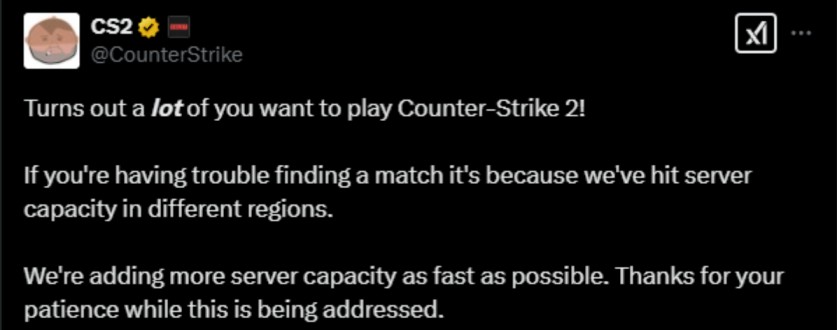


![How to Win Real Money Online with CS2 Slots (Guide [year]) How to Win Real Money Online with CS2 Slots (Guide [year])](/imgs/news_8209/20250512/cache/1747040856_c87646d19a667fd9d63c___308_174.jpg)


