How to Access a CS2 Skin Inspect Server – CS2Inspects Guide
There are a handful of ways to access CS2 skin inspect server, as plenty of creators and platforms host their own. CS2Inspects is one of the most popular platforms for inspecting CS2 skins. They host their own public servers and let players generate codes to customize and hold their preferred skins live.
- Open a browser and head over to the official CS2Inspects website.
- In the upper right corner of the site, you should be able to see a Steam sign-in option. Click on the button to link your Steam account and head back to the site.
- You should see a couple of popular servers along with a “View Server List” button near the top. You can simply choose of the displayed ones to connect to.
- If you click on the “View Server List”, all active servers will be displayed. This also includes the region, map, and number of players currently connected to them.
- Once you’ve chosen your preferred server, just click on the “Connect” button. A pop-up should appear on your screen, asking for permission to open your Steam application. Just click on the “Open Steam” option.
After waiting for a few seconds, you should be able to automatically join and connect to the server. You can also quickly jump between servers if you already have CS2 opened in the background. The different maps available here are great ways to test how each skin will look like in specific areas of every map.
How to Preview Any Skin in CS2
CS2Inspects is one of the most popular websites that allows players to preview, try out, and play with any skin in CS2. Of course, this has to be done in a controlled environment, but at least you’ll get to see what the skin will look like in the game first before deciding to pull the trigger. So, here’s how you can preview any skin using CS2Inspects.
- Go to the CS2Inspects website and sign in via Steam.
- Select the skin you want to inspect and customize it according to your preferences.
- Click on the “Generate” button once you’re satisfied and copy the code that it outputs.
- Near the top of page, there should be a list of different online servers hosted by CS2Inspects. Select one and click on “Connect.” I recommend just selecting the Community Hub, but any server would do fine.
Note: A pop-up might appear from your browser asking if you want to “Open Steam”, just confirm and wait for CS2 to load.
CS2 should automatically download the workshop map and let you connect to the server directly upon launch. From here, you can start enjoying your “new” skin! There are also a couple of knife and glove skins here, including the rare Karambit Fade and Butterfly Knife Emerald, that you can shoot to try out.
ohnePixel Community Servers
If you like watching CS2 content creators then you’ve probably heard of ohnePixel at one point or another. If not, ohnePixel is one of the biggest CS2 creators in the world and is a huge advocate of the game. He regularly streams the game and even commentates on tournaments and other events. He’s generally known as “the skin guy”, thanks to his knowledge and primary focus on skin trading.
As a way to help the community, ohnePixel hosted his own servers to help players preview and enjoy any skin in the game. In 2025, the servers are hosted on Epidemic.gg with 15 different maps to play on. Here’s how you can access his servers:
- Join an ohnePixel live stream and type “!servers” in his chat. Alternatively, you can also join the ohnePixel Discord server and head over to the “server-ips” channel for the list of active servers.
- Find the server you’d like to join and copy the code.
- Open Steam and launch CS2.
- Open the developer console (set to ~ by default) and paste in the code. For example, if you want to connect to the Dust 2 map, paste in “connect dust2.epidemic.gg” and press Enter.
After waiting for a few seconds, you should already be connected to the server. If you want to preview skins within the server, follow these steps:
- Go to CS2Inspects.com and find the skin you want to preview. You can select any skin and add customizations to it.
- Once selected, click on the “Generate” button on the skin.
- Copy the code right next to the “Inspect In-Server” button.
- Open your CS2 chat, paste the code, and then press Enter to obtain the skin.
EsportFire CS2 Skin Inspect Server
EsportFire is a popular platform for all of your CS2 skin needs. They have a database of all the skins, a collection of price indexes, awards, transfermarkets and more. They have also hosted their own CS2 Inspect Skin Server in the past. However, in more recent years, they’ve started to move away from it. They do have a Steam Workshop Map available, where you can preview different skins and even take the perfect screenshot with over 100 different backgrounds to choose from.
If you’re keen on testing out CS2 skins, they highly recommend using CS2Inspect servers, and we do, too. Just follow the steps we’ve mentioned above, and you should be holding that rare case-hardened AK-47 in no time.
Conclusion
Being able to preview, use, and even try out skins in the middle of an actual game is a game-changer. While being able to inspect a skin from the Steam Market already provides a great outlook into each skin, being able to actually hold it in your hands and test it out in different lighting conditions and maps is simply unbeatable.
CS2 Gambling
CS2 Skin Trading
Rust Gambling
Promo Codes
Online Casinos
Crypto Casinos
CyberSport Feed








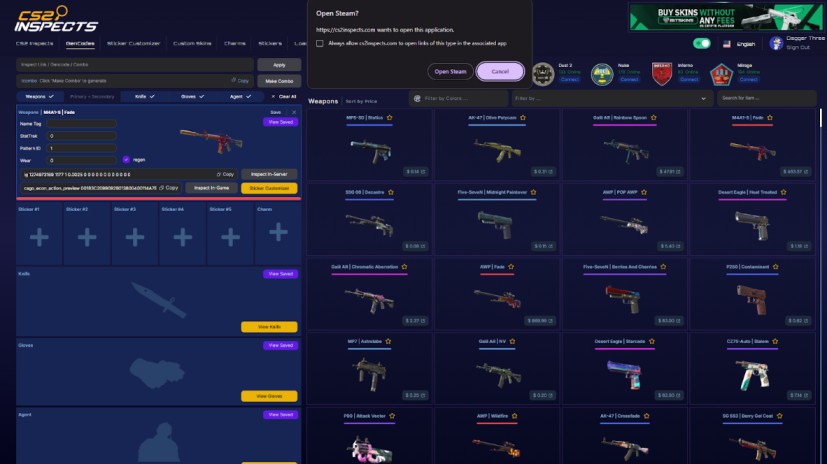




![Mastering the Jumpthrow Bind in CS2: Guide for [year] Mastering the Jumpthrow Bind in CS2: Guide for [year]](/imgs/news_8184/20250403/cache/1743689035_437c3a5edc5234b6e222___308_174.jpg)
![Is KeyDrop Legit? Safety, Fairness & Trust Guide ([year]) Is KeyDrop Legit? Safety, Fairness & Trust Guide ([year])](/imgs/news_8556/20260202/cache/1770023621_90c443e9af7941f3469b___308_174.jpg)