Is There Surf in CS2?
During the first launch of CS2, a lot of veteran CS players were worried that not all features would be transferred over to the new game, including custom game maps like CS Surf.
At first, there weren’t really any custom maps available, mainly because of the transfer over to the new engine. However, now that CS2 is over a year old, plenty of old and new maps have been made by the community. This includes a variety of CS2 surf maps. So, yes, you can surf in CS2, with tons of different choices to boot.
How Does CS2 Surf Work?
If you don’t know what CS2 surfing is, it uses the game’s physics and momentum mechanics to continually slide across different surfaces. Honestly, surfing is hard if you don’t have the game’s mechanics locked down. In essence, you’re simply running towards a ramp then keeping your momentum by alternating left and right swings using your “A” and “D” movement keys.
You need to combine your flawless movement with precise timing and move the mouse in the same direction as your movement. When done correctly, this results in a smooth effect, making it seem like you’re surfing on waves.
How To Play Surf Servers in CS2?
Surf servers are special servers dedicated to CS2 surfing. It features a variety of different maps, all with unique ramps and obstacles made to challenge players and push them to their limits.
Follow these steps to find CS2 surf servers:
- Open Steam and launch CS2.
- Click on the “Play” button in the middle.
Click on the globe icon with an arrow to access the different servers. You might be prompted with a pop-up; just click on “OK” to proceed.
- Click on the “Map” field and type in “Surf”
Click on the magnifying glass icon to retrieve a list of all active CS2 surf servers.
- Select your preferred server that isn’t full and click on “Connect” to load into the game.
Happy Surfing!
How To Improve CS2 Surfing Skills
As we’ve mentioned surfing in CS2 requires a great amount of skill to perform properly. Here are a few of our tips on how you can improve:
- Master The Movement Mechanics - Surfing requires precise movements and timing, so we highly recommend mastering your movement and getting your strafing down first. Start with perfecting the strafe on the ground. Once you improve, try strafing in the air, jumping from higher areas, and controlling your direction.
- Practice Makes Perfect - Like playing in Premier, there’s really no secret to surfing. Most of the top-tier surfers have been playing the game mode ever since it was introduced to Counter-Strike. It can be annoying to fail at first, but once you put in the work, the hours, and the effort, there’s no doubt that you’ll quickly improve.
- Play With Different Techniques and Strategies - Finally, is to try out various techniques and strategies. Everyone surfs differently, so find a method that works for you. I recommend watching different players or simply experimenting with different techniques yourself.
CS2 Gambling
CS2 Skin Trading
Rust Gambling
Promo Codes
Online Casinos
Crypto Casinos
CyberSport Feed







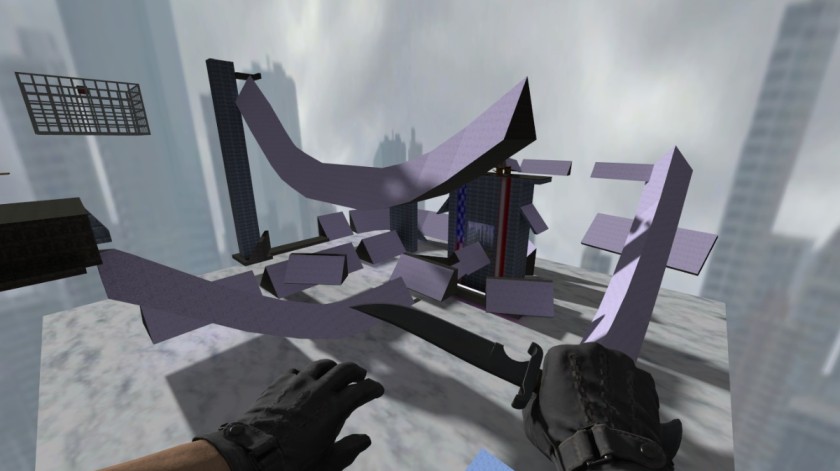
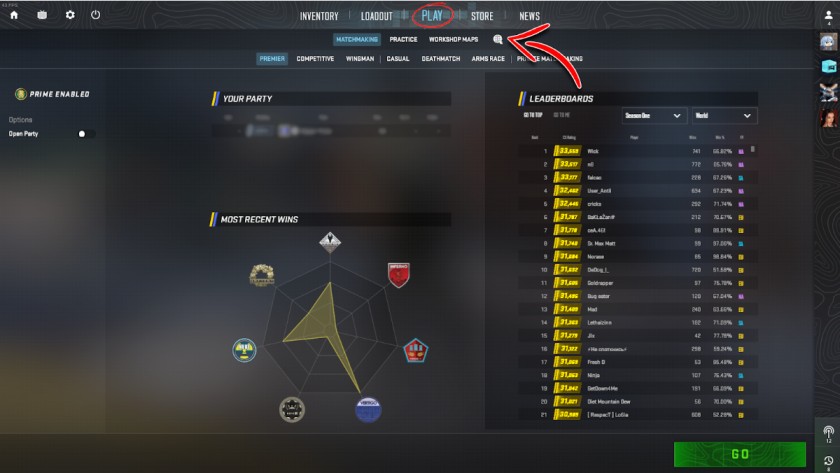
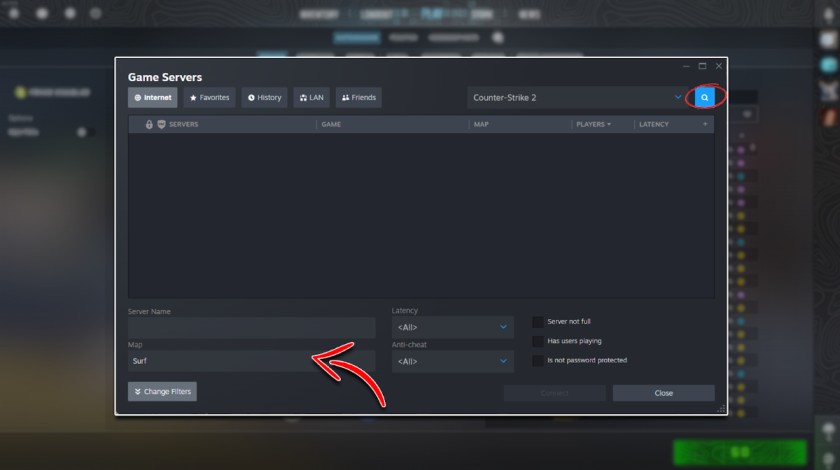

![Top 5 CS2 Cheats in [year] Top 5 CS2 Cheats in [year]](/imgs/news_8003/20241107/cache/1730975319_fad9f983f190c7d75fc0___308_174.jpg)
![How Much do CS2 Skin Creators Make ([year]) How Much do CS2 Skin Creators Make ([year])](/imgs/news_8215/20250523/cache/1747990827_4b80ecb4a61c51b349b9___308_174.jpg)
![Complete List of CS2 Viewmodel Commands – Optimize Your Setup in [year] Complete List of CS2 Viewmodel Commands – Optimize Your Setup in [year]](/imgs/news_8166/20250317/cache/1742228858_01423ecd06a0b619da09___308_174.jpg)
