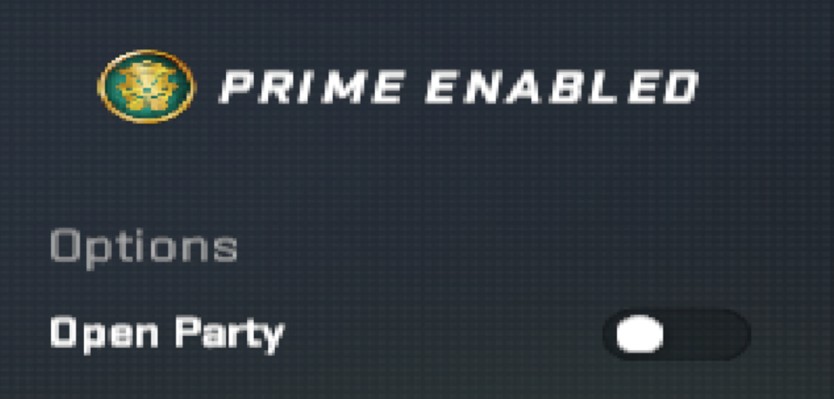What is CS2 Trust Factor?
The Trust Factor in CS2 is a system designed to enhance the matchmaking process by pairing players with similar behavioral patterns, leading to more enjoyable games. You know how there’s an Elo rating system that determines your rank and the players you match up against? Well, think of Trust Factor as elo for your behavior and interactions within the game and activity across the Steam platform.
Valve has an algorithm that considers your in-game conduct, like the way you chat and communicate with players, the frequency of reports you receive, and previous bans or abandons, among others. It also includes the play time you have in CS2 and other Steam titles, along with your general behavior in other Steam games.
What Do We Need for the CS2 Trust Factor?
Nothing. Unlike your rank in Competitive or Premier, that requires a certain number of games or wins before you can unlock them, your CS2 Trust Factor score is always available from the moment you launch CS2.
There’s not even a level requirement, you just have one. There’s also not much that you need to do to maintain a positive Trust Factor score. Mainly, if you behave and aren’t toxic in your games, don’t quit or disconnect in the middle of one, and don’t get reported for whatever reason, you should maintain a good standing.
How To Check Trust Factor in CS2?
Unfortunately, Valve has not provided any sort of method to check or view your Trust Factor scores within the game. However, it’s important to know that this system is specifically designed to be hidden from all players.
They try their best to actually hide it and use secret algorithms to determine the scores. Valve hides the Trust Factor from players to prevent anyone from trying to “cheat the system” or to manipulate their ratings from doing specific activities.
However, there is a way to get a range of a player’s Trust Factor within your party. When you queue with a player that has a bad Trust Factor score you will encounter a pop-up message that displays either of the two:
"Your matchmaking experience may be slightly impacted because the Trust Factor of [player] is lower than yours."
"Your matchmaking experience will be significantly affected because the Trust Factor of [player] is substantially lower than yours."
This just indicates that a specific player may have a low or very low Trust Factor score.
How to Increase CS2 Trust Factor?
Almost everything you do within your Steam account can influence your Trust Factor score. However, it does seem that your in-game behavior may be one of the influences on an individual’s Trust Factor. So, here are a couple of tips we have to maintain and raise your Trust Factor:
Be respectful of your teammates
Don’t type unnecessary messages
Don’t use the voice comms for irrelevant things
Don’t use profanity in both voice and text
Don’t leave games or go AFK
Avoid griefing or harassing players
Avoid cheating, using exploits, or using third-party software
Play regularly
Avoid VAC Bans
Avoid queueing with players with a low Trust Factor score
Relation Between Prime Status and Trust Factor in CS2
There isn’t a direct relation between Prime status and Trust Factor. However, players with Prime do generally get matched with other Prime players. This results in a slightly better environment and fewer toxic encounters. While players with Prime status typically have better Trust Factor scores, they also aren’t immune to getting low ones. You can still become a “bad” player with a low Trust Factor if you are toxic or grief regularly in matches.
FAQ:
Can You See the Trust Factor in CS2?
The straight answer is no, you can’t see the Trust Factor in CS2. Valve intentionally keeps it secret to prevent hacks or glitches and to ward off players trying to game the system.
The closest thing to seeing the Trust Factor in CS2 is when you get a message saying someone from your team has a low or significantly low Trust Factor score. Other than that, there’s really no other way.
How Do You Find a Good Trust Factor?
As we’ve mentioned, we can’t really see our own Trust Factor rating. However, there are a few tips that you can use to gauge your Trust Factor.
Noticing a better matchmaking experience (well-behaved teammates, fewer cheaters, and toxic players, among others
Queue time. Slower would likely mean you have a low Trust Factor rating, while higher means you might have faster rating. However, th
Matchmaking warning messages (for teammates)
While there’s no direct way to view or measure your Trust Factor, observing these signs can help you gauge whether yours is good or not).
CS2 Gambling
CS2 Skin Trading
Rust Gambling
Promo Codes
Online Casinos
Crypto Casinos
CyberSport Feed