Gambling
-
CS2 Gambling
-
CS2 Skin Trading
-
Rust Gambling
-
Promo Codes
- FarmSkins Promo Code
- CSGORoll Promo Code
- CSGO500 Promo Code
- Rollbit Promo Code
- Shuffle.us Promo Code
- Hellcase Promo Code
- BC.Game Bonus Code
- Hypedrop Promo Code
- Roobet Promo Code
- Shuffle Promo Code
- Key-Drop Promo Code
- BitStarz Bonus Code
- Freecash Promo Сode
- Gamdom Promo Code
- TradeIt Promo Code
- Stake.com Promo Code
- Howl.GG Promo Code
- Duel Promo Code
-
Online Casinos
-
Crypto Casinos
-
CyberSport Feed








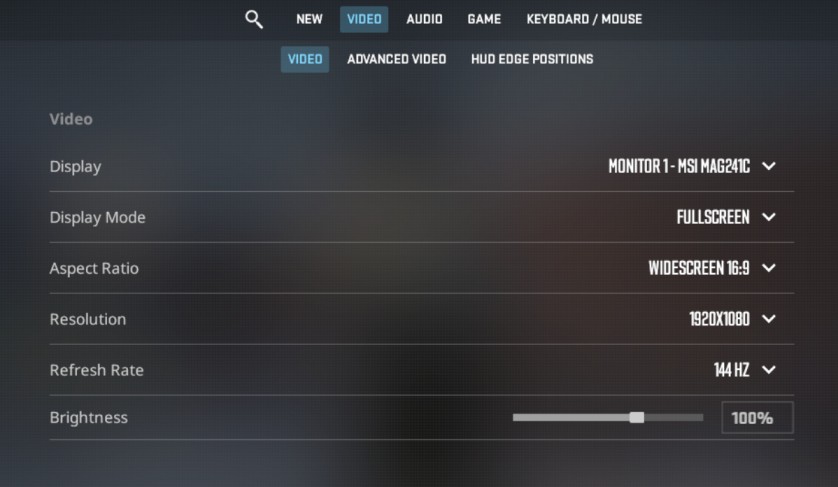
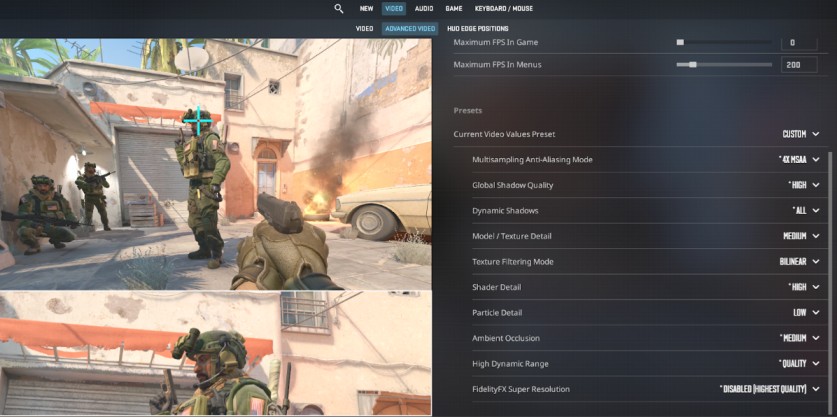
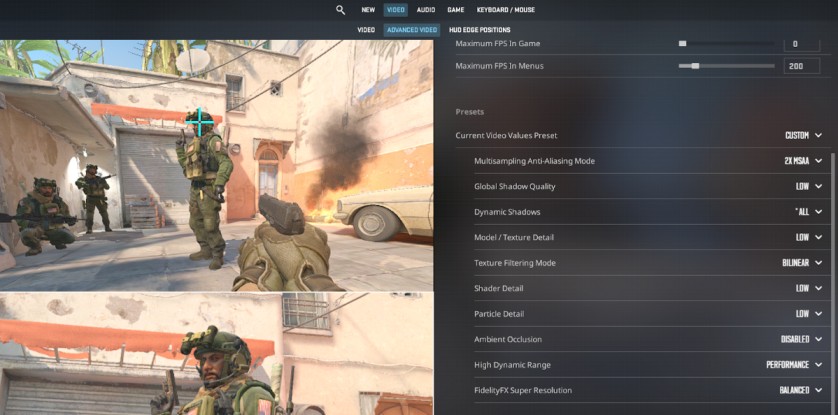
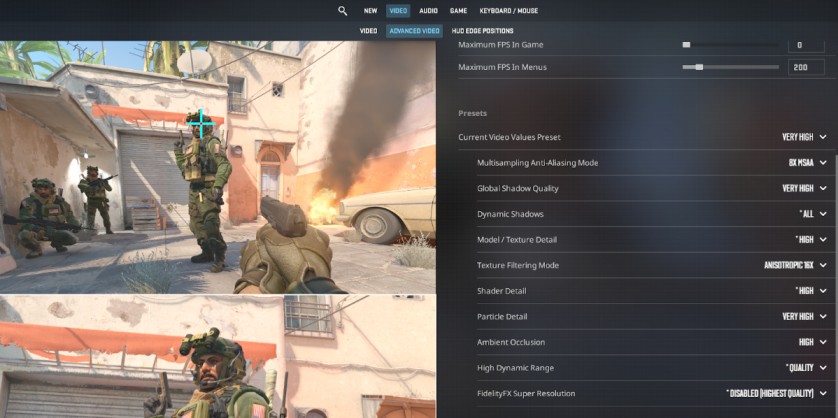

![How to Access and Play Duelbits in the USA Safely ([year]) How to Access and Play Duelbits in the USA Safely ([year])](/imgs/news_8205/20250507/cache/1746623340_435e1834fe214a3f70db___308_174.jpg)
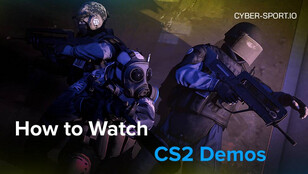
![CS2 Rank Distribution in [year] CS2 Rank Distribution in [year]](/imgs/news_7959/20241011/cache/1728647520_6b5a528dc8c6fd1dcfb1___308_174.jpg)
![Best Hellcase Cases to Open in [year] (Plus How Daily & Free Cases Work) Best Hellcase Cases to Open in [year] (Plus How Daily & Free Cases Work)](/imgs/news_8544/20260126/cache/1769441143_0819388b53132a64c346___308_174.jpg)