What is float?
Float, in simple words, is the exact degree of wear on the skin's color. Immediately it would help if you answered the words that wear levels like "Factory new determine quality", and "Battle-scarred". That is true, but first things first. Float is defined as a fractional number from 0 to 1. The smaller the number, the less worn out the skin color, the closer to 1, the more scuffs and chips on the skin. An exact float consists of 16 numbers after zero. "Factory new", "Minimal wear", "Field-Tested", "Well-worn", "Battle-scarred" are float groups. These names are used to simplify the classification of skin wear, nothing more.
Float rating
Factory new - 0.00-0.07 float.
Minimal wear - 0.07-0.15 float.
Field-tested - 0.15-0.38.
Well worn - 0.38-0.45.
Battle Scarred - 0.45-1.00 float.
You can verify the authenticity of this information. If you have skin - look at the name of the wear group, look at its float and compare it with the table.
Skins of the same quality can have different float values?
Exactly. That is how traders make money. Many people want to sell their skin for the average price but don't know if its float might be too high. Traders buy and sell such skins to people who understand what a float is and can offer a high price for this skin.
How to find out the float of a skin?
Very simple. If you want to know the float of an item being purchased on the Steam marketplace, install an extension for your browser called "Steam Inventory Helper". After installation, you will see its float, average price, and demand rating under each item. All traders use this program. If you are afraid to install an unfamiliar program, you can find any site that provides float-checking services and paste the URL from the marketplace of a specific item. The site will give you all the information about this subject.
Is a float always valued when selling an item?
Not always. Buyers overpay for float only when buying expensive skins. Also, buyers overpay only for a perfect float, the value of which is close to the upper limit of the float group.
Is it possible to sell an item for more expensive only with a very good float?
No. There is always a demand for a very bad float, the value of which is meager and close to the lower bound of the float group. Collectors are offering big money for skins with the worst float. Often they pay more not for the skin image's state but for its float's uniqueness. Be careful before you try to make money as a trader - check out additional material about floats that you can easily find on the Internet.
CS2 Gambling
CS2 Skin Trading
Rust Gambling
Promo Codes
Online Casinos
Crypto Casinos
CyberSport Feed




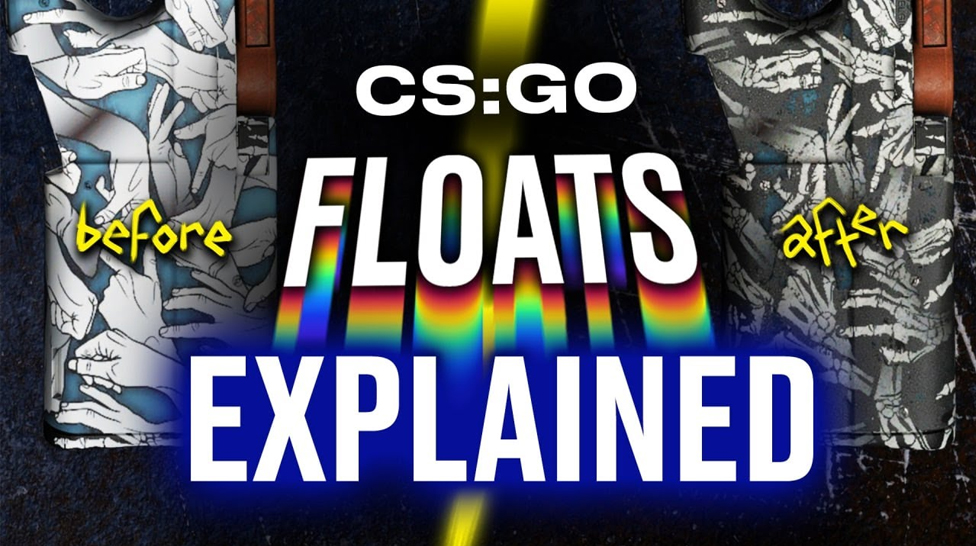

![How to Access and Play Duelbits in the USA Safely ([year]) How to Access and Play Duelbits in the USA Safely ([year])](/imgs/news_8205/20250507/cache/1746623340_435e1834fe214a3f70db___308_174.jpg)


