Adjusting settings may provide better outcomes, from graphical fixes to micro-controller adjustments. We have compiled a list of configuration suggestions as a result. They will focus on the fields of graphics, controller, additional visuals, and audio. We'll also showcase some of the top pro player setups for Apex Legends. Therefore, whether you play Apex Legends competitively or simply for pleasure, we have you covered, no matter what platform you choose.
GRAPHICS SETTINGS
The fact that not everyone has the same display should be noted. The optimal display for gaming is often one with a refresh rate of between 144 and 200 Hz. This will enable you to choose higher settings for the game's graphics choices. Furthermore, high-quality displays have a shorter controller input latency. Faster in-game mobility is essential at all levels and is made possible by this. You should now choose between full screen or borderless in the display options.
This assists us in achieving our goal of a greater frame rate. When using borderless, if you click in and out of a tab, you risk losing frames. Set the resolution to correspond with your monitor next. Set the FOV between 90 and 100 to allow reasonable sightlines as you transition to it. Additionally, switching sprint shakes to normal and allowing FOV scaling can prevent pointless motions.
ADVANCED VIDEO SETTINGS
All competitive games should have V-Sync turned off. As minor functions are deactivated, this will reduce screen tearing. You can sustain frames by disabling adaptive supersampling, particularly during battles. After that, disable Auto-aliasing. This will help you recognize stationary and moving targets that are close to items. You will be able to see adversaries near goals more quickly as a consequence. Additionally, you may monitor how many frames you are receiving if a performance display is on.
Turn off Ambient occlusion farther down the list of settings. There will be less global haze, which will help your mobility and aim. The load on the GPU and CPU will be reduced for PC users by setting both Sun shadow settings to low and Spot shadow to disabled. Try setting the model and effects detail to low if your setup requires fewer frames. Overall, there will be less interruptions and the game will go more smoothly.
AUDIO SETTINGS
The majority of Battle Royale games place a strong emphasis on audio settings. But any player may benefit from these pointers. In order to hear equipment use, movements, and firing within a wider radius, turn up the effects volume first. Next, have a 50–60 minute dialogue. Characters will be able to provide you auditory cues that might be useful in gunfights. Moreover, lower the music volume. This will get rid of zone music, which might be useful under pressure.
Utilizing these parameters before to starting a game is essential. It is essential to be able to hear gunshots, movements, and conversation. We shall examine PC and controller settings in our next portions. Since our audio and visual options may be used for both, we will first concentrate on the parameters for each individually.
APEX LEGENDS PRO SETTINGS PC
Since mouse sensitivity is essential for success, let's start there. You may proceed after determining your mouse's DPI and choosing a value. Top gamers often score between 450 and 800. Then, since 3.0 is a popular starting point, set the mouse sensitivity to that value. With practice, you should experiment with anything between 1.5 and 2.0.
Work out an appropriate FOV that scales nicely with sensitivity in the practice area as well. For instance, a 1.8 sensitivity and 105 FOV work well together. Before making changes, it is wise to start with 100 FOV and 2.5 sensitivity. Moreover, disable mouse acceleration for more accurate inputs. Remember that turning off V-Sync and reducing lighting factors will improve your motions and gaming. Finally, key bindings may be used to streamline game movement.
APEX LEGENDS PRO CONTROLLER SETTINGS
Here are some important Apex Legends Crossplay gaming settings before we get started. Disable double-tapping to run and switch the jetpack to holding. These solutions are most suitable mechanically since they operate on a controller. Furthermore, using paddles will facilitate mobility. The default layout is the next option that gamers most often choose. This offers a shooter experience that is traditional. Look sensitivity should be set to 4, and ADS should be set to 3. After the playtime lengthens, they may be switched between.
Additionally, turn off the dead zone to avoid stick drift. Look into ALCs if you play a lot of games and follow the top console Apex Legends players. They'll offer certain restraints. Here is a list of the ALCs we suggest.
- Dead zone: 2%
- Outer threshold 1%
- Response curve: 9
- Yaw Speed: 400
- Pitch speed: 300
- ADS yaw speed: 130
- ADS pitch speed: 90
APEX LEGENDS PRO SETTINGS FROM TOP PLAYERS
So, to round off our settings examination, we look at settings for professional players. For those who appreciate Apex Legends cross-play, we have you covered. This will encompass both PC and console gamers. Additionally, you may compete against players using various configurations. An Apex Mobile Pro settings guide is also available.
CS2 Gambling
CS2 Skin Trading
Rust Gambling
Promo Codes
Online Casinos
Crypto Casinos
CyberSport Feed






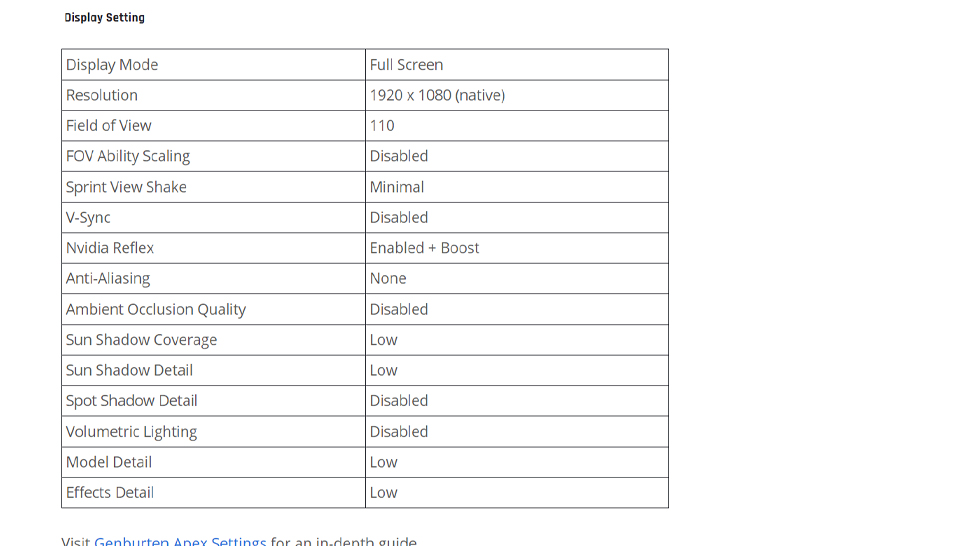
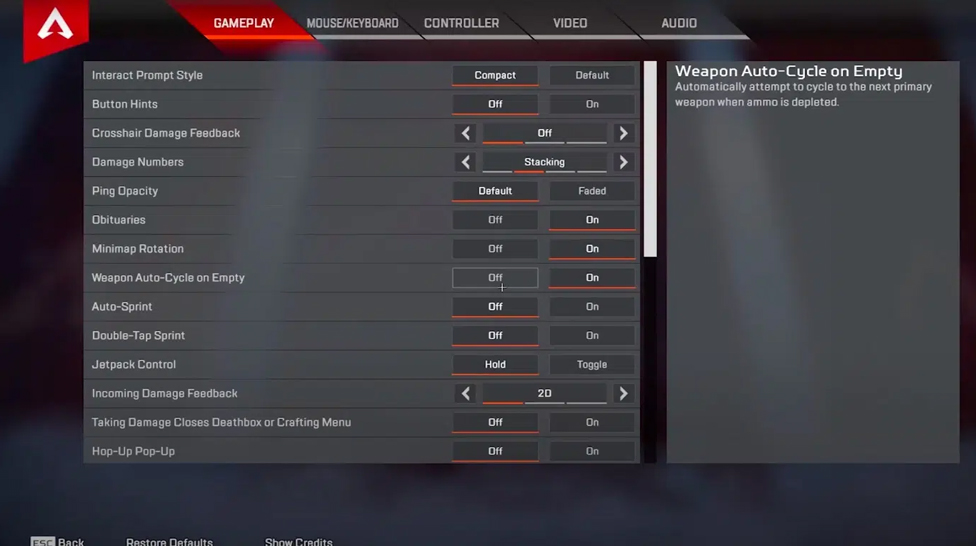
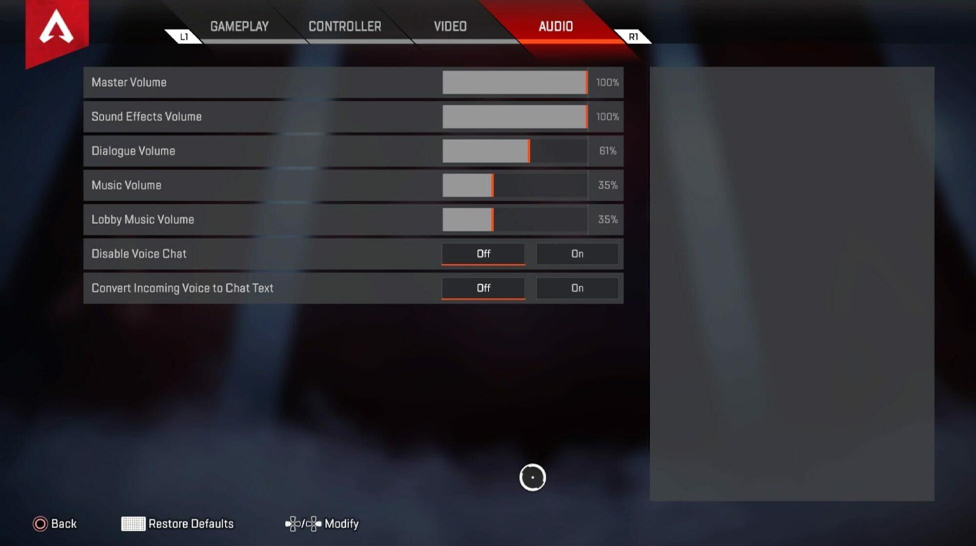


![Is KeyDrop Legit? Safety, Fairness & Trust Guide ([year]) Is KeyDrop Legit? Safety, Fairness & Trust Guide ([year])](/imgs/news_8556/20260202/cache/1770023621_90c443e9af7941f3469b___308_174.jpg)
![How to Get Better at CS2 in [year] How to Get Better at CS2 in [year]](/imgs/news_8032/20241121/cache/1732187781_8107b5e487b9925f4e5d___308_174.jpg)
![Strategies to win at CS Roulette (in [year]) Strategies to win at CS Roulette (in [year])](/imgs/news_8180/20250401/cache/1743522679_36acde0fd50b381e0fee___308_174.jpg)