How to Activate Left-Handed Mode in CS2
You can quickly change between right-hand and left-hand mode, even when in a game. The easiest way to make the switch is through the settings. So, if you want to swap or simply try it out, follow these steps:
- Open Steam and launch CS2.
- When in the lobby, click on Settings.
- Find “Game” and navigate to the “Items” section.
- Scroll down until you find the “Preferred Viewmodel Left/Right Handedness” option.
- Click on the drop-down arrow and select “Left.”
You should now be holding your weapon using your left hand. If you want a quick way to swap between right and left-handed modes, you can also press “H” in the middle of the match. “H” is the default key bind, but it can be customized under “Keyboard/Mouse” settings.
Using Console Commands to Swap Hands in CS2
Another option you can go for is switching to left-handed mode using console commands. You’ll need to know the exact commands to type in. You can use any of the following:
- switchhands - Switches hands
- switchhandsleft - A command to switch to the left-hand view.
- switchhandsright - switches to right-hand view.
You can simply hit the tilde (~) by default to open the console. You can then type your desired command I’ve included above and switch to they left-hand view.
Another useful command you should know is bind "*x*" "switchhands", where you replace *x* with your preferred key bind. When the assigned key is pressed, it will automatically switch you from right-handed view to left-handed view and vice versa. It’s a useful command if you’re using the left-hand view as a way to gain a tactical advantage, rather than personal comfort.
Best CS2 Settings for Left-Handed Players
Most games, including CS2, have movement controls where the left-hand operates the keyboard while the right-hand uses the mouse. So, it can be harder for left-handed players to adjust to the game if they prefer the reverse. I honestly believe that trial and error is key here. Try out different combinations of keys, some left-handed players prefer using the arrow keys for movement, while others prefer the IJKL keys as an alternative to WASD.
Here’s a basic keybind layout to follow, but feel free to customize it based on your needs.
- Movement: IJKL
- Weapons: 7890
- Jump: Space/ Mouse wheel
- Walk: Right Shift
- Crouch: “?”
- Scoreboard: “\” or Enter
- Use/ Interact: U
- Reload: Y
- Buy: B
Conclusion
Using left-handed mode in CS2 comes with its own advantages and disadvantages for all players. It can bring added comfort and inclusivity for actual left-handed players or bring competitive visual advantages for others. Regardless, it’s definitely a great feature in CS2.
FAQ:
Will There Be a Left Hand in CS2?
Yes, left-hand view is already available in CS2. It was officially added in the April 25, 2024 update, and players can freely switch between left and right-handed views.
Why Did CS2 Remove the Left Hand?
CS2 didn't permanently remove the left-hand option. While it was initially unavailable at launch, Valve responded to community feedback and reintroduced the feature after seven months, making it even more accessible than in previous versions.
CS2 Gambling
CS2 Skin Trading
Rust Gambling
Promo Codes
Online Casinos
Crypto Casinos
CyberSport Feed







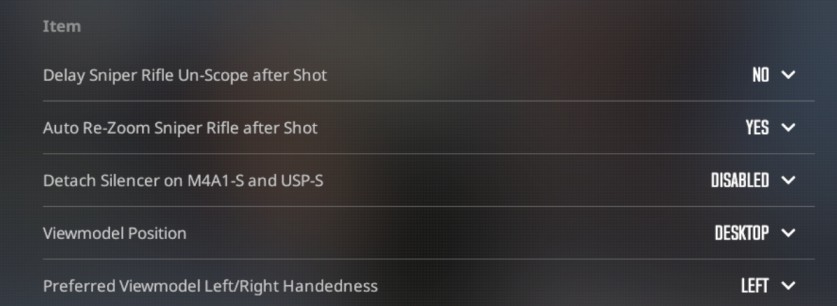
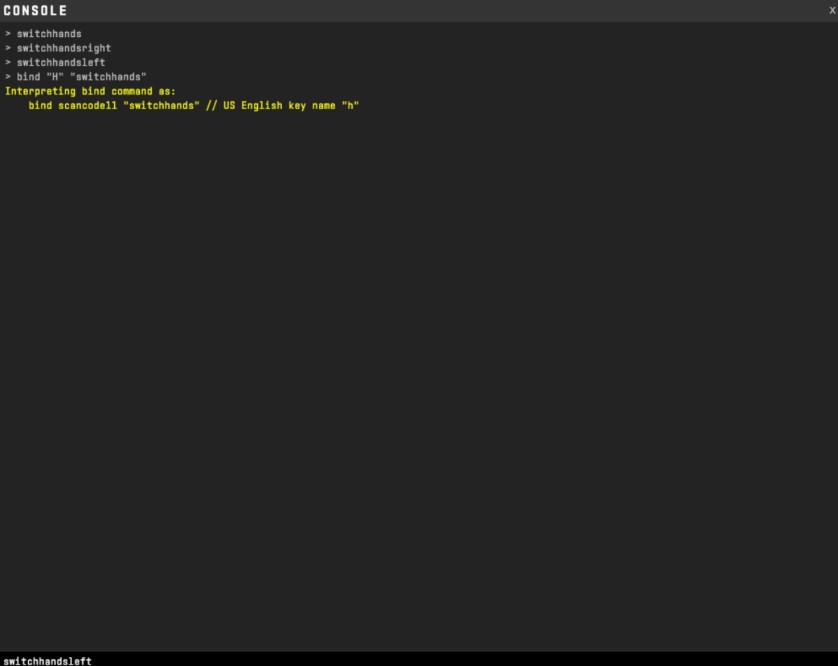


![How Many People Are Playing CS2? - CS2 Player Count in [year]? How Many People Are Playing CS2? - CS2 Player Count in [year]?](/imgs/news_7993/20241030/cache/1730281283_68968b479860b306b3db___308_174.jpg)
![Mastering the Jumpthrow Bind in CS2: Guide for [year] Mastering the Jumpthrow Bind in CS2: Guide for [year]](/imgs/news_8184/20250403/cache/1743689035_437c3a5edc5234b6e222___308_174.jpg)
![Complete List of CS2 Viewmodel Commands – Optimize Your Setup in [year] Complete List of CS2 Viewmodel Commands – Optimize Your Setup in [year]](/imgs/news_8166/20250317/cache/1742228858_01423ecd06a0b619da09___308_174.jpg)
