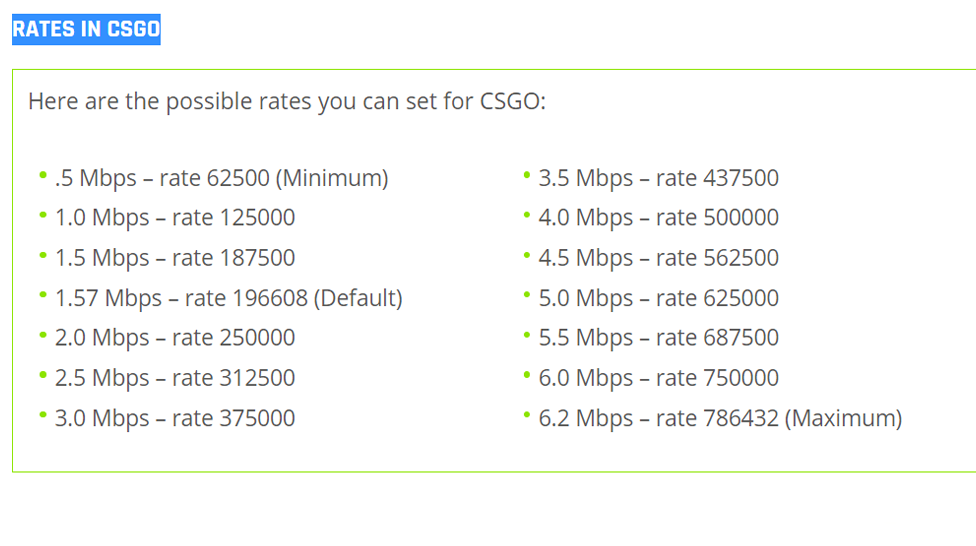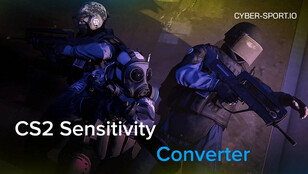Rates describe the amount of data sent over the internet from the CS:GO server to your computer. What you see on your screen depends on the speed at which you get this info. Every tick, data packets are sent to your PC, which controls how rapidly server data is updated for you.
WHAT ARE CSGO RATES?
64 tick servers, for instance, indicate that the player gets 64 updates every second. The player gets 128 updates per tick, or every second. So that you don't get too many or too few data packages per second, the rate you select in your game has to correspond appropriately with your internet.
You simply need to be familiar with a small number of CSGO rate commands to configure your rates. Let's first examine the potential rates in CSGO and what they signify before moving on to that.
HOW TO SETUP THE BEST RATE FOR CSGO
Test your internet speed before you start. Use speedtest.net or a service like it. You will be able to determine if you need to adjust your rate higher or lower after you are acquainted with your internet speed. You will be able to utilize a greater Mbps if your connection is quicker. You should be able to start utilizing the best tick rate settings after determining whatever rate suits you the most and entering the command into the terminal.
Either construct an auto execute command or enter it as a console command to run your game with the correct parameters.
The number is simply followed by the word "rate" in the instruction. (For instance, rate 196608).
You may also wish to change your interpolation settings if you have a slow internet connection. Use the command cl_interp_ratio 2 to carry it out. As an alternative, you should set interpolation to 0 while using a reliable/fast connection.
ARE CSGO RATES IMPORTANT TO THE GAME?
Rates have a significant role in how effectively you can play CSGO. It's important to spend some time learning how they operate and how to adjust your settings. From there, you'll be able to monitor how each game brings your ability up a notch!
CAN I CHANGE MY CSGO RATES?
Rates for CSGO may be altered. You may adjust them to match your setup. Finding your best rates may require some trial and error, but the effort is well worthwhile. See our instructions on how to adjust your rates!
CS2 Gambling
CS2 Skin Trading
Rust Gambling
Promo Codes
Online Casinos
Crypto Casinos
CyberSport Feed