All CS:GO players agree that learning to aim and operate the mouse accurately is necessary to develop one's computer science abilities. Finding the correct sensitivity and, at the same time, comfortable may be challenging or even nerve-wracking. Cyber-sport.io will describe our authors' approach to get "perfect" sensitivity in this tutorial and why it works better than other methods.
How do I find my perfect sensitivity?
Mouse sensitivity - a new start, aim training starts from the beginning. You don't have to do this because, in this way, you are wasting the time you spent practicing to get used to the new sensitivity. I recently played CS:GO on my old account. Halfway through the game, I realized something needed to be fixed. I had the old sensitivity value in my settings. Minimal adjustments are allowed but keep the mouse sensitivity the same. I changed the matter to my current one, and it took me two more games to stabilize my shooting. There are three main rules of sensitivity:
- Do not change the value of sensitivity immediately after you have chosen a convenient one for you;
- Don't copy someone else's sensitivity settings;
- Perfect sensitivity - comfort in all aspects of the game
What sensitivity do pros use CS:GO?
Have you ever tried copying s1mple or Niko settings? It is obvious. Each player has an individual style of play and different devices. If you copy the sensitivity of a professional player, you will not become a professional. Each player must find a comfortable setting. Players you like, don't copy other players' mouse sensitivity settings. Don't be fooled by yourself. If you feel uncomfortable - find your perfect setting.
Sensitivity settings CS:GO
It is important. The ideal mouse sensitivity is the sensitivity you will be comfortable performing all the actions during the game. You may be comfortable doing flicks, but you will need better micro-control. This example shows that comfort can be deceiving. Test the new mouse sensitivity in all aspects while playing and adjust the setting according to your inconvenience.
Disable acceleration. You can do this in the settings of your computer mouse in your operating system. Accuracy is out of the question if your computer tries to correct the movements of your devices on its own. The right size and finish for your mouse pad will impact how you play. If you are comfortable playing with low mouse sensitivity, a 20x25 mousepad is your enemy. Something as mundane as a poor-quality mouse pad significantly limits you and your game.
Is 1600 DPI too much?
Everyone loves to imitate their favorite players/streamers. Let's take as a basis the settings of one of these people. Basically, everything is within 400-800 DPI. Try 400 DPI first, then try 800 DPI. Thus, you will understand which style is more comfortable for you: high or low. What is eDPI? That is your mouse DPI combined with the game's mouse sensitivity. To calculate your eDPI you need to multiply the DPI by your in-game mouse sensitivity. The optimal eDPI value for a competent game in all aspects is in the 500-1200 range. Anything more or less than this value will not allow the player to competently and comfortably perform all the actions that the game requires from you.
Write in a comment about your experience of copying professional players’ settings: who was it? What do you think about copying someone else's sensivity? Share your experience with Cyber-sport.io. Subscribe and follow the latest eSports news!
CS2 Gambling
CS2 Skin Trading
Rust Gambling
Promo Codes
Online Casinos
Crypto Casinos
CyberSport Feed







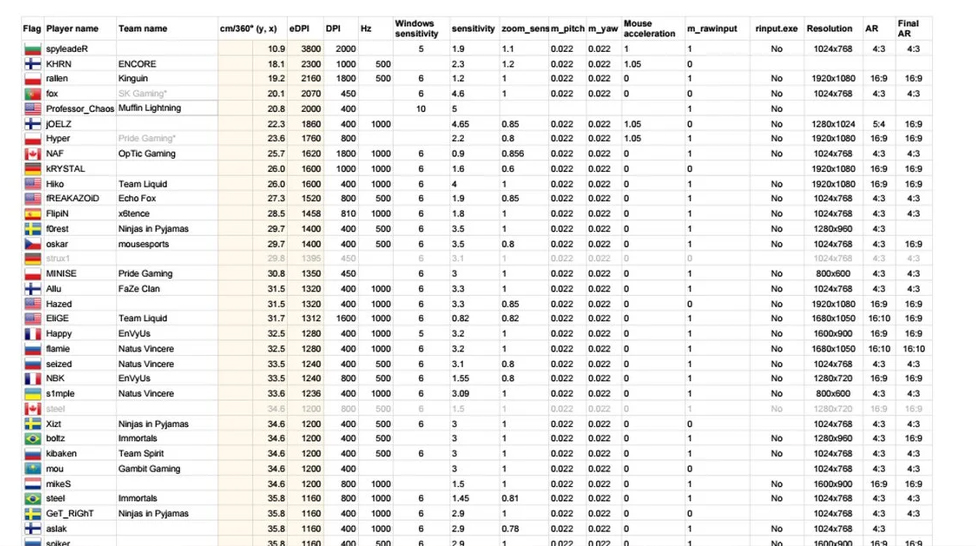

![Is KeyDrop Legit? Safety, Fairness & Trust Guide ([year]) Is KeyDrop Legit? Safety, Fairness & Trust Guide ([year])](/imgs/news_8556/20260202/cache/1770023621_90c443e9af7941f3469b___308_174.jpg)
![CS2 Agent Skins: Beginner’s Guide to Unlocking in [year] CS2 Agent Skins: Beginner’s Guide to Unlocking in [year]](/imgs/news_8147/20250228/cache/1740743498_453cec5af87b253a2837___308_174.jpg)
![CS2 Launch Options in [year] CS2 Launch Options in [year]](/imgs/news_7998/20241101/cache/1730459735_1854da5b79117d7bf9d4___308_174.jpg)