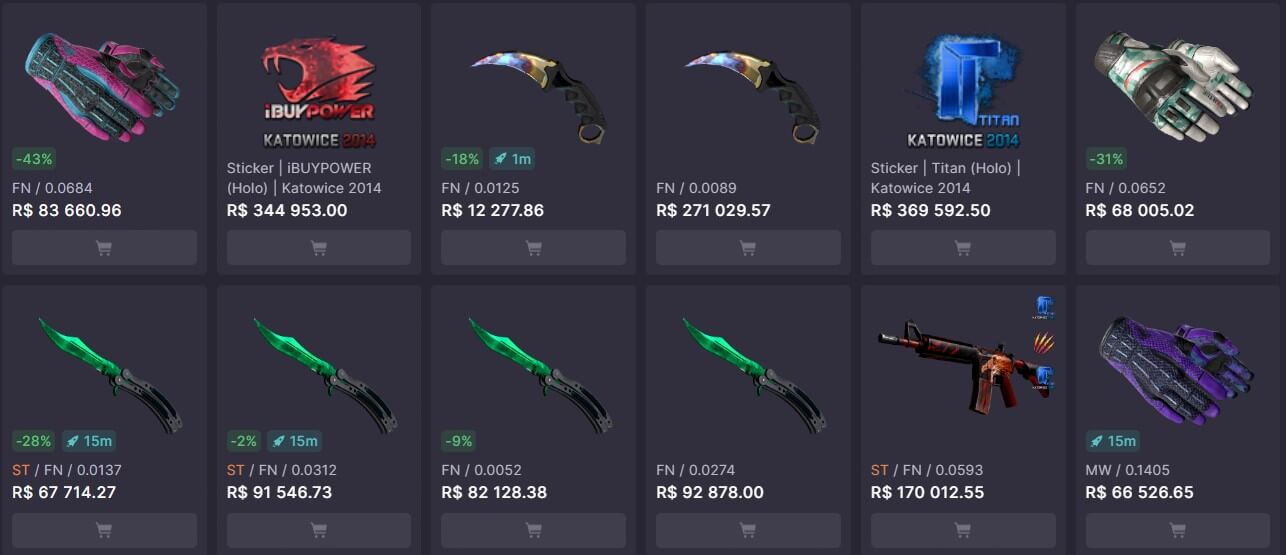This page explains how third-party markets differ, the dangers they pose, and why the official Steam Market still makes the most sense. It is written neutrally to help you understand what is valid, what isn't, and what is appropriate for your circumstance.
Key Takeaways
- Steam Market charges a flat 15% fee and doesn’t allow cash withdrawals.
- Third-party marketplaces vary widely. Fees can range from 2% to 10%, and payouts often include PayPal, crypto, or bank transfer.
- Use caution because not all third-party sites comply with Steam’s Terms of Service.
- Steam remains the safest and most stable option for item sales inside the ecosystem.
- Before using any alternative, verify its KYC policy, payment support, and reputation.
- Always factor in region restrictions, taxes, and the risk of item holds or bans.
Why Consider Alternatives?
For many gamers, the Steam Community Market works well. It's straightforward, integrated, and secure. However, it has one important limitation: you cannot cash out. You can only use your Steam Wallet balance for games or in-store purchases to determine your earnings.
Third-party markets have arisen to address this issue. They enable you to sell your CS2 or CS:GO skins for actual money, depending on your location.
Offerings often feature:
- Flexible rewards via PayPal, bank transfers, or cryptocurrency.
- Lower costs, perhaps half the 15% charged by Steam.
- Increased liquidity is particularly beneficial for rare or high-tier products.
But there's always a catch. Using third-party CSGO marketplace sites involves going beyond Steam's protection. If you incur a chargeback, fraud, or an unexpected site closure, Valve will not help you recover your item or money.
As a result, the goal is not to avoid Steam but to understand when and how an alternative can make sense.
Criteria for Comparison
When comparing markets, the following factors are crucial.
- Fees: Fees charged by the seller and buyer have an impact on the final profit.
- Payment Methods: Payments are made via PayPal, bank transfer, or cryptocurrency.
- Verification (Know Your Customer): Some sites need ID verification, while others do not.
- Regional Access: Local legislation or tax regulations restrict access to certain locations.
- Safety and reputation: These are measured by user comments, trade volume, and dispute resolution.
- ToS Compliance: Determine if the platform technically violates Steam's rules.
These six characteristics decide if a website is worth investigating, not simply how inexpensive it seems.
Alternatives’ Pros & cons vs. Steam Market
Pros
The benefits include:
- Real cash payments: You may truly withdraw your earnings.
- Lower overall fees: Some platforms charge as low as 2–5%.
- Dynamic pricing: External demand may cause items to sell quicker or for a greater price.
- Flexible trading: There are often no regional or currency restrictions.
Cons
- No valve protection: If your deal fails, there is no formal help.
- There is a risk of Terms of Service breaches: Steam can issue bans for off-platform trading if detected
- KYC friction: To avoid fraud, real-money websites need identification verification.
- Volatility: Marketplaces come and go, since not all are long-term stable.
Meanwhile, Steam assures item delivery, has no withdrawal risk, and adheres to strong security measures, but your balance remains bound to the ecosystem.
When to Prefer Steam Market
Stick with the Steam Market when:
- You want no legal or financial danger.
- You are OK spending your Steam balance.
- You prefer Valve's integrated buyer protection and item verification.
- You are dealing with low-value things that do not need real-money withdrawal.
- You are not comfortable supplying identification (for KYC).
Essentially, if safety and convenience are more important than cashing out, Steam remains unrivaled.
Third-Party Market Comparison
The following is a basic look at how third-party markets vary from Steam. The figures are based on public documents and community reports. Always check before using.
| Platform | Seller Fee | Payouts | KYC | Regions | Pros/Cons | Use Case |
| Steam Market | 15% (10% game + 5% Steam) | No cashout | None | Global (limited by Steam availability) | Safest, but wallet-only | For safe internal trading |
| DMarket | 5% | PayPal, crypto | Yes | Global | Wide support, KYC required | For legit real-money trading |
| CS.Money | ~7% | None (trade only) | No | Global | Big liquidity, but trade-only | For item-to-item swaps |
| Buff163 | ~2% | None (CNY only) | Optional | Primarily Asia | Low fees, region-locked | For CN buyers/sellers |
| Bitskins | 5–7% | PayPal, crypto | Yes | Global | Established brand, compliance-heavy | For trusted sellers |
Disclaimer: This table is just for informative purposes. There is no recommendation or guarantee of safety implied. Before utilizing any marketplace, always check its legitimacy and terms of service.
Event-Driven Market Shifts
Interestingly, foreign marketplaces often respond quicker to game changes than Steam does. When a new case or operation is released, costs rise virtually immediately off-platform, long before Steam listings adapt.
This increases the volatility of third-party platforms while simultaneously increasing their opportunities.
Experienced traders may utilize both Steam for consistent liquidity and third-party platforms for event-driven arbitrage.
Remember that Valve officially prohibits cash trades on Steam accounts; thus, moving things for external profit technically breaches the rules.
Safety Basics
When exploring external markets, keep the following safety precautions in mind:
- Use only official website URLs. Many phishing websites mimic legitimate markets.
- Please enable Steam Guard and Mobile Authenticator, and ensure that you manually confirm all transactions.
- Avoid Discord's "middleman" offerings. These are the most popular scam setups.
- Never distribute API keys or login information.
- Check to see whether the platform has payments in escrow before distributing things.
The most common error made by novice users is hurrying through a deal without first validating the item's validity. Scams are mostly perpetrated by impatient people rather than hackers.
Regional Notes
Marketplace accessibility often varies according to geography:
- The EU has stronger KYC requirements. Sites such as SkinBaron and DMarket operate lawfully.
- Buff163 is the dominant currency and account provider in Asia, but only in China.
- Bitskins and DMarket are well renowned in the United States and across the world.
- Crypto-based rewards (such as Waxpeer) are sometimes the sole available option in Africa and Latin America.
Regional pricing differences on Steam also create arbitrage gaps in that items cheaper in one currency may fetch more on another marketplace, but that’s risky and often violates ToS if exploited intentionally.
Tax, Compliance, and Legal Notes
Earning actual money via item trading may be considered taxable income in several countries.
For precisely this reason, most genuine third-party sites now require KYC. Understanding your local reporting requirements is crucial, even though this guide isn’t meant to offer tax advice.
In comparison, Steam completely avoids the problem since your "earnings" are just wallet credits.
Methodology
All data in this comparison is sourced from:
- Official site material, including fee and payment conditions.
- Steam Support and Valve Policy Pages
- Historical community statistics (Reddit discussions, CS:Money, and Buff163 analytics).
- First-hand testing with dummy accounts (to ensure charge calculation and listing speed)
We also investigated several areas (EU, US, and Asia) to see whether the payment choices and access differed. Numbers are averages from Q3 2025.
Platform regulations change regularly, so always double-check before displaying actual things.
Wrapping Up
It makes sense to look into alternative CS2 and CS:GO marketplaces. This is especially important for expert traders and users in areas where Steam's restrictions feel constraining. However, there is no avoiding the trade-off: independence and liquidity come at a higher level of personal risk.
For most consumers, Steam remains the most secure and straightforward platform for those who understand the ecosystem. This includes individuals who have sufficient security and are willing to bear the risks. However, alternatives can provide new flexibility. Be cautious, verify every site, and keep in mind that once the item leaves Steam, so does Valve's protection.
FAQ
Can I resell CS2 skins for actual money?
Yes, but not via Steam itself. You will require a validated third-party website, which carries some additional risk.
Is it safe to use Buff163, DMarket, or BitSkin?
In general, sure, but you must utilize their URLs and search the listings. Valve does not compensate for damages incurred outside of their platform.
What is the cheapest CSGO marketplace?
It varies, but in general, Buff163 and Waxpeer charge the lowest costs. However, access and payment choices vary.
Can I withdraw CS2 cash using PayPal?
You can only withdraw CS2 cash through third-party marketplaces that accept PayPal, like SkinBaron and Bitskins. Steam Wallet cash cannot be withdrawn.
Why do prices vary between Steam and other markets?
Steam pricing contains additional fees and geographical variances, while third-party websites represent open market demand.
Can I be prohibited from viewing other websites?
It's unusual, but it's possible, especially if Valve discovers large-scale real-money trading via your account.
CS2 Gambling
CS2 Skin Trading
Rust Gambling
Promo Codes
Online Casinos
Crypto Casinos
CyberSport Feed