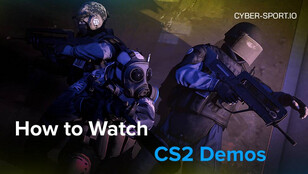When s1mple confirmed on social media that he would be partaking in this year’s Thunderpick World Championship, everyone marked their calendars for today’s date. Over a hundred thousand viewers tuned in to watch day one of Thunderpick World Championship 2024 as Team Falcons were about to face off 3DMAX, the French team.
What happened in their match against 3DMAX?
The first map was Anubis, a relatively new map to Counter-Strike that s1mple clearly had not practiced a lot recently, especially T-side (that he was starting on). The rust was evident as s1mple went the first six rounds without a single kill on the scoreboard. Of course, 3DMAX, despite being a tier-two team, has a roster filled with rising French superstars, amongst which Philip "Lucky" Ewald and his AWP were genuinely holding down the CT-side defense.
Team Falcons entered the second half with a 4-8 deficit, and s1mple once again struggled to find his footing as the first eight rounds went with the Ukrainian getting no kills. Lucky, on the other hand, kept up the momentum and dominated the half with clutches and multi-kills left and right. Ultimately, the map ended 13-10 with s1mple racking up only six kills, partially because he had the AWP for only six rounds the entire map.

The second map, Nuke, was where fans expected s1mple to shine as it’s an old-school Counter-Strike map that s1mple is definitely more comfortable on. Despite getting off to a bad start with a 1-6 deficit, it was round 8 when s1mple awoke. The Ukrainian pulled off a stellar performance for the rest of the game, winning an Ace clutch, denying retake attempts, doing heroic plays in the pistol round and much more. Although Team Falcon did end up conceding the map, s1mple had a 27-16 stat line and overall had scored the most kills in the entire series from his team despite the humiliation on Anubis.
At this point, many fans were convinced that s1mple was still the same legendary player he used to be back in CS:GO, but found himself on a team that couldn’t hold its own in many situations. However, Team Falcons were not eliminated yet as they got sent into the lower bracket alongside Virtus.pro.
What happened in their match against Virtus.pro?
Later on the same day, Team Falcons were fighting to stay in the tournament as they faced off against Virtus.pro in the lower bracket. The Ukrainian was still keeping his head high after the previous game, posting the following on Telegram: "Don't forget we've only been practicing for about 10 days. Many mistakes in a majority of rounds, but nothing new. The preparation process and fixing mistakes takes time."
Unlike the last series where s1mple took time to activate, he came out swinging on Mirage, the first map. However, while s1mple was in peak form, the rest of his team wasn’t as the same issues we saw in their last game started to resurface. A clear lack of cohesion, squandered advantages, and sloppy trading spelt doom for Falcons on Mirage, something that also continued on Anubis.
Overall, Team Falcons lost 0-2 to Virtus.pro, getting eliminated from the tournament while finishing in last place. Fans were more than happy with s1mple’s performance, as he boasted a 41-32 K-D, 99.6 ADR, and 1.24 rating, but were disappointed with the rest of the team. The team’s IGL, Marco "Snappi" Pfeiffer was the next-best in terms of rating, with a 23-33 K-D and 0.81 rating while the remaining trio barely closed in on 20 kills apiece.
While it may be an issue of practice and something that we all must give time to, fans still, nonetheless, look forward to s1mple’s next game. Later this week, Team Falcons will be heading to Poland to compete at ESL Challenger Katowice, s1mple's first LAN event since ESL Pro League 18.
CS2 Gambling
CS2 Skin Trading
Rust Gambling
Promo Codes
Online Casinos
Crypto Casinos
CyberSport Feed









![Bitstarz: US Players Acceptance at Bitstarz Casino in [year] Bitstarz: US Players Acceptance at Bitstarz Casino in [year]](/imgs/news_8182/20250402/cache/1743606835_1a1236a2775ca0ab1ab0___308_174.jpg)