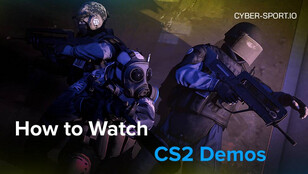Imagine you hear your mate screaming, "they're planting" while playing CS:GO as a SWAT. Once again, it's time to prepare for a retake while attempting to win the round for your squad. How do you and your CS:GO teammates get ready for the toughest portion of a round? This article won't concentrate on a specific map or location. The text you're going to read aims to educate you on how to increase your chances of success on a retake even before you begin it. Remember that attempting to pass again isn't always the greatest option. Cyber-sport.io prepared some tips and tricks on retaking in CS:GO.
Check for timings
First and foremost, you need to know about retake is the timings. The bomb explodes after 40 seconds after being planted. On the defensive side, you have plenty of time to retake, but don't forget to buy a sapper kit. If you died and had a sapper kit - remember the place and inform your allies about it. It would help if you held out on the attack side for as long as possible. Turn on the 10-second bomb alert. That will help you understand if you can defuse the bomb or not. It is essential to learn to calculate in your head the approximate time until the bomb explodes. On the attack side, this will help you pick the enemy in perfect timing.
How to retake bombsite
That is a big problem even for experienced players. Someone threw a bomb at another part of the map, and everyone went to another bomb site. There is no bomb, the bomb site is busy - everyone is happy. If the opponents found the bomb, you need to knock out the bomb and then knock out the bomb site again. Each of us lost so many rounds. Also, late timing is a mistake. Everyone went to the bomb site, and the player with the bomb got lost somewhere behind. A sloppy game of a player with a bomb always brings a lot of problems. Always keep an eye on the location of the bomb on the radar, and if you have a bomb and want to peek at a bomb site, drop the bomb on the ground before doing this action.
The role of Anchor
If you are an Anchor, you should never leave your bombsite. You can change location and hide but must not leave the bomb site. Your main task is to share information with allies. You must share information about the location of the enemy, possible breaks into the bomb site, the number of opponents, and whether the opponents have a bomb. You can leave your position only when you see a bomb on the radar in another part of the map. You need to have one Moley and one smoke before the opponents appear. That will help you save time for allies who will come to you.
Don't rush - save the rifle
It is essential to assess the situation correctly. The bomb has been planted, the retake has begun. You are on the defensive side and need to decide whether to retake or save. You need to consider the economy of your team and opponents, health points, grenades, and the number of live players. All information will help you understand your actual potential in the retake. Moments like these significantly impact your next rounds in terms of the economy.
How to use Radar for retake
Retake has begun. What should be done first on the side of attack and defense? The first thing you need to look at is the radar, which should always be active in a retake. By looking at the radar, you evaluate the situation on the map: where are the allies and how far can they go to help you, the last location of the enemies, and the possible positions of the opponents. Looking at the radar for the side of the attack, you will know where the bomb was placed. You know where to shoot if the enemy throws smoke at the bomb site. That will help you to coordinate better during the retake.
Would you like to continue our discussion with examples on our Twitter? Share your minds with Cyber-sport.io. Subscribe and follow the latest eSports news!
CS2 Gambling
CS2 Skin Trading
Rust Gambling
Promo Codes
Online Casinos
Crypto Casinos
CyberSport Feed









![How Much do CS2 Skin Creators Make ([year]) How Much do CS2 Skin Creators Make ([year])](/imgs/news_8215/20250523/cache/1747990827_4b80ecb4a61c51b349b9___308_174.jpg)