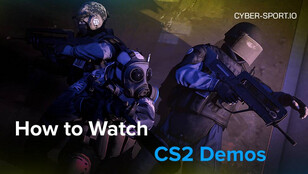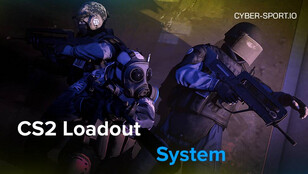Numerous people are familiar with Counter-Strike, either because they have played earlier versions of the game or because they have seen one of the many Sports tournaments streamed live on Twitch or Youtube. How do you start playing the game and quickly reach a passable level? This guide is intended to serve as a foundation for newbies and newcomers to build upon until they start developing their own playing styles and delving deeper into the game. Therefore, some of the tips offered here are a bit general, and Cyber-sport.io team does not try to go deep on the best angles and expand on every possible way a round can play out. This you can survey on another article.
CS:GO config
Config (cfg or config) is the root configuration file of the game, which is located directly in the folder with the game itself. It is a collection of all current game settings in one file that can be copied, deleted, or sent to someone. Game settings affect a lot. The resolution affects the visual characteristics, the speed of movement of models of other players, their size, and your viewing angle. If you are a beginner - try to take three configs of professional players.
Having tried to play on each, it is not guaranteed that one of these will suit you, but you will be able to understand what style of play you like, and knowing this, you will be able to configure your config correctly. You need to install the config from the internet (txt file). Transfer this file to the cfg folder of the CS:GO directory. After that, open the console line in the game and enter "exec (name)". To save, enter host_writeconfig (name).
CS:GO launch options
You can enter this command in the game launch parameter -nojoy -tickrate 128 -high -threads six +mat_queue_mode 2 -freq 144 -volume_mixer_volume 0.82. These standard settings will make your game and practice a little more comfortable.
Steam Workshop in CS:GO
Where can I find training cards? Where is the Workshop? Go to the standard game search, on the top left, you have a rectangle darker than the rest of the interface, you will notice this. There choose Maps from Workshop. Next, click on Open the Workshop. You will be taken to the Steam page, where all available maps are available. To install the map, you need to subscribe to the map. After that, it will appear in your card library in the game itself.
List of the best binds for CS:GO
Bind is an additional setting in computer games that allows you to bind some game actions to the buttons of the keyboard, mouse, and joystick. You can play CS without binds, but they make the game much more accessible.
The list of binds that will help you during the game and training:
- bind "alt" noclip - toggle flight mode;
- bind "KEY" "+jump; -attack; -jump" - jumptrow;
- bind k "use weapon_incgrenade; use weapon_molotov” - get Molotov or incendiary grenade on the k key;
- bind n "use weapon_smokegrenade" - get a smoke grenade on the n key;
- bind m "use weapon_flashbang" - get a stun grenade on the m key;
- bind b "use weapon_hegrenade" - get a fragmentation grenade on the b key;
- bind shift "+speed; r_cleardecals" - clear the map of blood and gunshot marks.
Thus, you can make a more comfortable start. Experienced players help newcomers, suggest some Workshop maps, and bind in the comments. How do you like CS:GO? Share your minds with Cyber-sport.io. Subscribe and follow the latest eSports news!
CS2 Gambling
CS2 Skin Trading
Rust Gambling
Promo Codes
Online Casinos
Crypto Casinos
CyberSport Feed






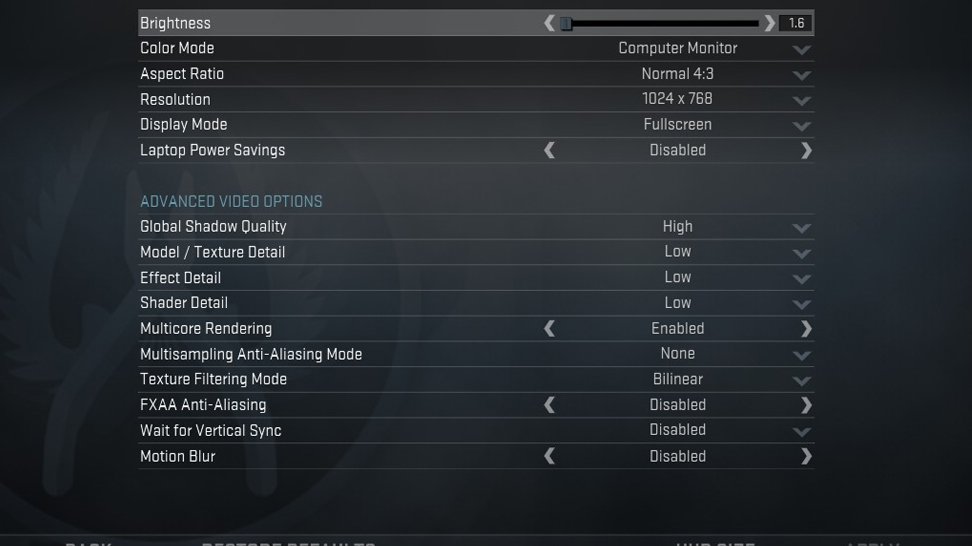
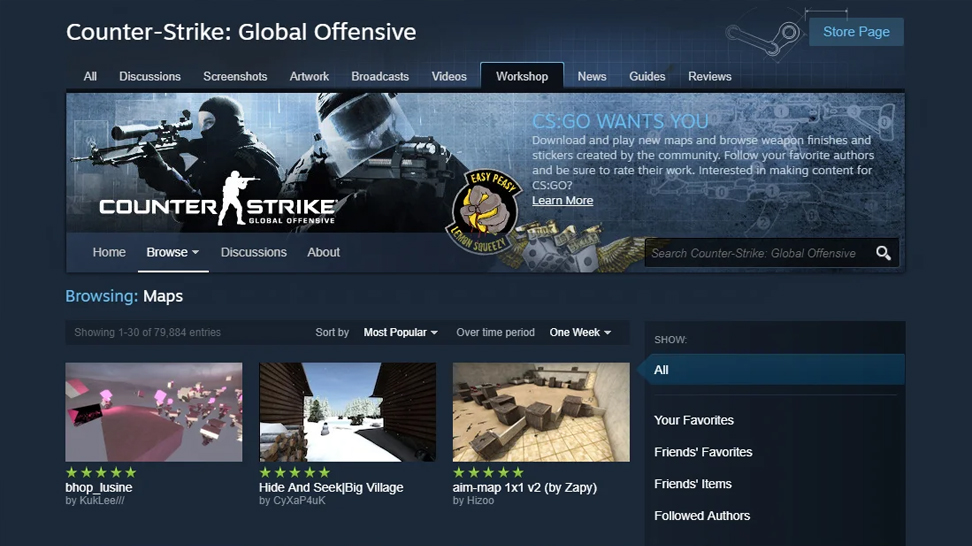
![Top 7 Most Expensive Skins in CS2 in [year] Top 7 Most Expensive Skins in CS2 in [year]](/imgs/news_7956/20241010/cache/1728558761_abfb599fa034d44d7f54___308_174.jpg)