Fortunately, CS2 FACEIT has made significant progress in improving the account recovery process, particularly with the transition to CS2. However, it requires strategy, proper documentation, and patience. This post explains step-by-step how to recover your FACEIT account quickly and efficiently.
Why Does Faceit Account Recovery Matter?
Faceit is a popular online competitive gaming platform. As the name implies, it is a challenge in which players must compete, advance, and achieve the highest ranking on the platform.
The third-party platform, created in 2012, is geared toward tactical CS:GO or CS2 players who want more than standard matchmaking benefits. It is aimed at serious players who want to compete in tournaments and enhance their skills.
Some of the benefits it offers include:
- Dedicated servers that run at 128-tick rates.
- Community and team building.
- An ordered ranking system.
- An anti-cheat system.
Losing your CS2 Faceit account results in more than just losing your stats. It means passing up possibilities for advancement, such as competitive events and subscriptions. It means abandoning the community-driven rating system you've been fighting to improve for years.
Step-by-Step Guide to Recovering Your CS2 Faceit Account
Here, I will walk you through five critical steps to reactivate your deactivated CS2 FACEIT account.
Step 1: Visit the support page to start the recovery process.
This stage requires you to send a ticket to the customer support representatives usin this link. Click ‘Account Management’, click ‘Account Recovery’, click ‘My Account has been compromised’ then click ‘submit Ticket’. Enter your personal account information and follow the steps provided. The instructions ask for your email address, contact details, FaceIt profile URL/Account name, game (CSGO/CS2), and location.
Step 2: Describe your request.
Here, you must describe your problem in detail. Provide as much information as possible about the account, such as when it was created, why you deleted it (e.g., due to inactivity or a suspected violation of the terms of service), the projected date of deactivation, your level, and any premium memberships.
This information can help them better grasp the situation. You should provide the phone number and email address linked to your FaceIt account. You should also attach photos of your account and any receipts for FaceIt and Steam purchases.
Step 3: Verify your identity.
If you cannot remember your email address, Faceit will need to verify your identity. They will most likely need to verify your ownership of the account before proceeding with the recovery. Prepare to provide any information or proof they may request.
Step 4: Submit your application.
Submit your inquiry through the support portal. The entire process of restoring the account will take between one and four weeks. The FaceIt support team will contact you using the email address you entered in the application.
Step 5: Wait for the response.
You should check your mailbox frequently, as response times vary. Some gamers receive responses within 24 hours, while others have to wait weeks or months. If the support team does not react within this time range, you should consider following up on your current matter. The staff will ultimately get back to you. Avoid submitting multiple tickets for the same issue, since this will slow down the process.
How to Log In to Your New Account
After completing the aforementioned procedures successfully, FaceIt customer support will send you a link to your reactivate the account. When you receive the email, you must respond by confirming that you want to reactivate your account. If you change your mind, respond that you do not want to reactivate the account.
The current 2026 FaceIt policy makes it plain that a deleted account will be unrecoverable for six months. However, after this time, players can recover access by fulfilling the given requirements. Subscribe to cyber-sport.io now to get the most recent CS2 Faceit guides and news.
Final Thoughts
When I lost access to my Faceit account, I never expected to be able to retrieve it. That was back then. Today, you can recover your deactivated Faceit account by following the easy procedures explained in this post.
Do not let a deactivated account keep you from enjoying the best CS:GO and CS2 gambling experiences. Boost your CS:GO and CS2 gambling experience with the Gamdom casino code, unlocking free rewards and deposit bonuses. Enjoy skins gambling, Crash, and Roulette while growing your bankroll with exclusive promo codes. Both new and returning players can maximize their bonuses for a strong start.
For even more perks, the BitStarz bonus code offers free spins, deposit matches, and exclusive rewards, perfect for expanding your betting experience.
CS2 Gambling
CS2 Skin Trading
Rust Gambling
Promo Codes
Online Casinos
Crypto Casinos
CyberSport Feed




![How to Recover Your FaceIt Account in CS2 ([year] Guide)](/imgs/news_3016/20250529/1748522077_221d61089d72139fd69f.jpg)

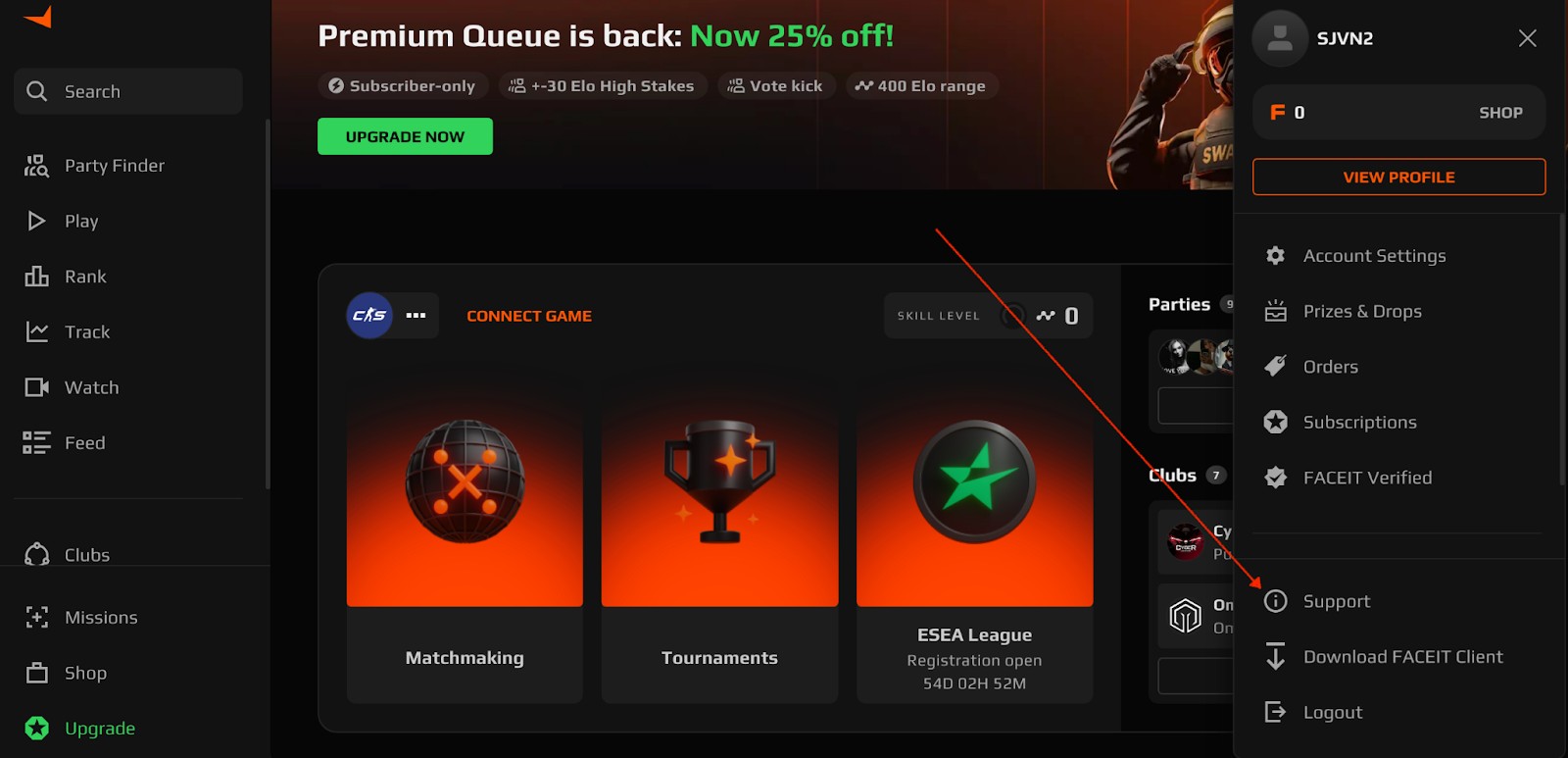
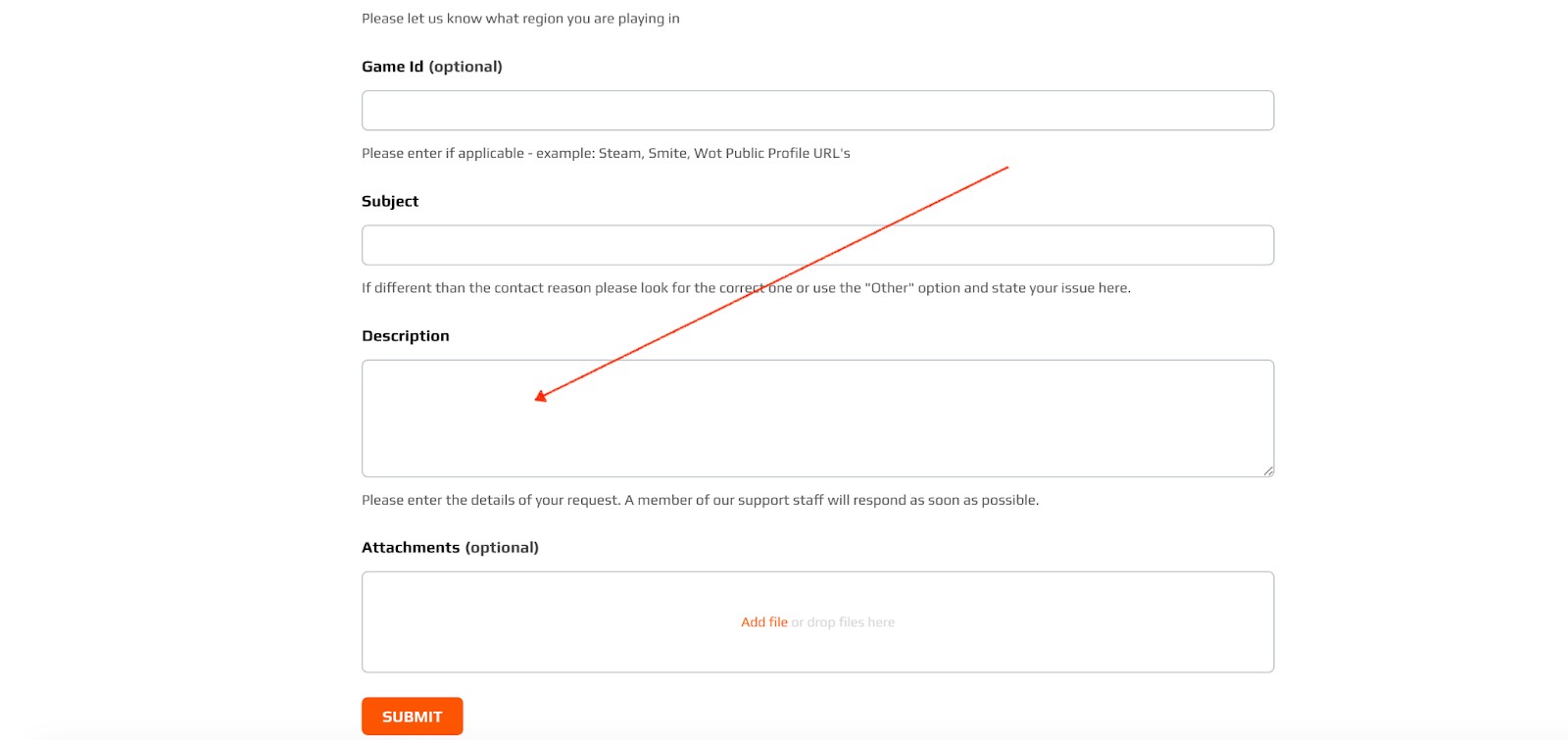
![How to Get Better at CS2 in [year] How to Get Better at CS2 in [year]](/imgs/news_8032/20241121/cache/1732187781_8107b5e487b9925f4e5d___308_174.jpg)

![Top 7 Most Expensive Skins in CS2 in [year] Top 7 Most Expensive Skins in CS2 in [year]](/imgs/news_7956/20241010/cache/1728558761_abfb599fa034d44d7f54___308_174.jpg)
![How Many People Are Playing CS2? - CS2 Player Count in [year]? How Many People Are Playing CS2? - CS2 Player Count in [year]?](/imgs/news_7993/20241030/cache/1730281283_68968b479860b306b3db___308_174.jpg)