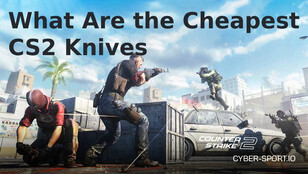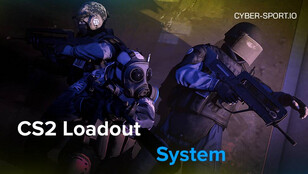If you play multiplayer video games, you've probably seen or heard the term "ping," but you may not be familiar with its definition. It's really one of the most crucial aspects of contemporary multiplayer gaming, and it has a significant influence on how a player actually experiences a game. You must go through this article if you've been attempting to determine what constitutes a reasonable ping for gaming. What ping is excellent for gaming? is the crucial question that will be addressed in the following sentences.
WHAT IS PING IN GAMING
Ping essentially refers to the time it takes between a player's input and the server's response to that input. It's spelled "ping" since that's essentially how it sounds. The input 'pings' the server with a command, and the server 'pings' back with a response. In essence, it's used to express how long it takes for this trip to occur:
- Playmaker provides input;
- Input is sent to the server;
- Server acknowledges input and reacts;
- The player receives the response;
- Action is delivered.
That basically defines the term "ping in gaming," which refers to the delay that happens when you click a button during a multiplayer game. Since there is no network interfacing involved, it is not often related to single-player or offline games.
Traditionally, the duration of a "ping" is expressed in milliseconds, or "ms." If you've played games like Call of Duty or Battlefield, you may have seen a number next to the names of players on the scoreboard, followed by the letters "ms." Their ping is a measurement of how quickly, steadily, and precisely their connection to the game's server is.
IS HIGH PING GOOD OR BAD IN GAMING
When there is a severe internet connection problem, high ping might reach 300 ms, 500 ms, or even more. Unfortunately, the game becomes worse as the number increases since each action has a longer latency. Therefore, if you shoot an opponent while playing a first-person shooter, it may take longer for that action to register, and by the time the shot is fired, the adversary may be in a completely new area.
Alternately, hostile activities may take more time to reach you. If a rival player turns around and shoots you, they'll be doing it on screen at least milliseconds before you see it happen in real life. So, as you've undoubtedly gathered, having a high ping when gaming is a horrible idea.
WHAT IS DECENT PING FOR GAMING?
A reasonable ping for gaming is anything under 10ms, which is a simple calculation to make. The ideal is to get as low as feasible, although 0ms is not a real value. No internet connection can guarantee a ping time of 0 milliseconds, although 1 millisecond is achievable. This translates to a razor-sharp, laser-focused pace where your actions are reflected in-game in under 1 millisecond. Due to the possible lag caused by depending on an internet-hosted game, this is why a large majority of esports competitions are held in LAN environments. So now that we know what ping in gaming is, it's time to learn how to deal with excessive ping.
HOW TO LOWER PING IN GAMING
The technology that drives our current internet infrastructure is also becoming better as time goes on. For instance, more developers are connecting to Amazon's Cloud services to host their multiplayer games as they grow much more sophisticated. Presently, Amazon connects gamers to a global network of "stations" when they play their games.
The installation of more of these "hubs" will eventually bring gamers and their servers closer together. By minimizing the distance a "packet," which is effectively a piece of data like a button push, needs to travel to register on the server, ping is being decreased globally.
Additionally, ISPs (Internet Service Providers) are becoming more powerful and efficient. Today, even the tiniest home internet service providers can supply consumers with 'gigabit' connections. There are a few things you may do if you're attempting to figure out how to acquire a good ping for gaming.
Relocate to a location with better internet
The finest esports teams in the world often relocate to nations with greater infrastructure, such as the United States, despite the fact that it may appear dramatic.
Cut off all household electronics
When a lot of people are using your internet at once, your connection will be strained, and your ping will increase.
Use a network cable
For the best reliable connection, connect your device directly to your home network via an ethernet cable rather than depending on Wi-Fi, which could be becoming better over time.
That is all we have to say about ping in video games; we hope you now have a thorough understanding of the subject.
CS2 Gambling
CS2 Skin Trading
Rust Gambling
Promo Codes
Online Casinos
Crypto Casinos
CyberSport Feed








![Top 7 Most Expensive Skins in CS2 in [year] Top 7 Most Expensive Skins in CS2 in [year]](/imgs/news_7956/20241010/cache/1728558761_abfb599fa034d44d7f54___308_174.jpg)