CS:GO 1v1, a game mode in which players compete aim to aim with little extraneous influences. A fun talent test that you can use to defeat doubting friends or opponents, or even organize a 1v1 CS:GO competition with a large group to see who wins.
HOW TO SET UP THE CS:GO 1V1 CONFIG
First and foremost, you must locate or build CS:GO 1v1 servers. A community 1v1 server may be joined, or you can start your own. Make your own private server using the CS:GO 1v1 instructions.
If you don't have a configuration file, setting up the CS:GO 1v1 servers takes a long time. It might be challenging since there are so many different factors to set up. Because of this, most users utilize config files. It enables you to modify the server to your preferences. Using a config file to configure your server will save you a ton of time since there are so many different commands you can use to configure your server.
Get the 1v1 configuration. After the download, do the following actions:
- Right-click "CS:GO" in your Steam Library and choose Properties;
- Select Browse after choosing Local Files.
Locate the CS:GO folder, then open it.
Drag the downloaded CS:GO 1v1 config into the CFG folder after locating it.
These are the initial stages to mastering CS:GO 1v1 with friends or sworn foes!
USEFUL CS:GO 1V1 COMMANDS YOU NEED TO KNOW ABOUT
The crucial CS:GO 1v1 commands that you must use are listed below in relation to a CS:GO 1v1 configuration.
You must understand how to quickly and effectively set up 1v1 CS:GO to play against your pals if you want to start controlling the situation. Nobody enjoys waiting 20 minutes for someone to setup the server, let's face it.
This is why we made the decision to provide you access to a section that contains helpful instructions that will show you how to play CS:GO 1v1 more effectively and without wasting time. Let's get started right now without further ado!
-
SV_CHEATS - 1 is one of the most often used CS:GO 1v1 commands since it can only be used in a private lobby. Remember that there are several additional useful instructions that need setting sv_cheats to 1;
-
MP_FREE_ARMOR 1 - Giving both players Kevlar and a helmet for each round is a must if you want to learn how to play CS:GO 1v1 with a buddy. For that, this command is ideal. This command is a true picture of how competitive mode is played since, as you should be aware, armor is also employed while competing for your CS:GO levels;
-
BOT_KICK - If the server has room for extra people, bots may sometimes spawn to fill up the gaps. This command will eliminate CS:GO bots from your server so you can stick to 1v1 combat;
-
MP_FREEZETIME, is excellent for saving time. Utilizing this one will help you learn how to 1v1 in CS:GO since it will shorten the 15-second break between rounds. To switch to a two-second pause before the round begins, keep in mind that the majority of competitors set this command to 2. It may be changed to whatever setting you like;
-
MP_WARMUP_END 1 - when learning how to set up a 1v1 CS:GO server, the command MP_WARMUP_END 1 will always be mentioned. Everyone is aware that there is a five-minute warmup period once you join the server and before to the start of the match. Simply type this command into the terminal to complete it instantly, and you're set to go;
-
MP_RESTARGAME 1 - a person may idle or momentarily AFK. Giving everyone a fair shot at you can help you improve in CS:GO, and this command will let you to start again from scratch.
HOW TO FIND 1V1 MAPS ON YOUR CS:GO 1V1 SERVERS
Locating the CS:GO 1v1 maps you wish to play on is the next step. You may utilize basic maps like de_inferno, however the 1v1 maps are optimized for 1v1 and are smaller with greater room for movement. Going up against a buddy who believes they are better than you and playing on an entertaining map where neither of you has an edge is one of the exciting aspects of CS:GO 1v1. Because of this, while playing 1v1, you may utilize the Workshop 1v1 maps. Some unusual maps are reasonably balanced and may result in enjoyable matches.
Go to the Steam Workshop and search for CS:GO 1v1 maps to locate the maps you prefer. When you see a map you'd want to test, click it and then choose "Subscribe" to add it to your Workshop Maps. The ideal map would be BLAST Stand-Off, which is the one that CS:GO professionals use to play showcase matches during BLAST Premier tournaments.
HOW TO REMOVE BOTS IN CS:GO 1V1
When you build your server, there are three easy instructions you must use to prevent bots from entering your lobby.
- mp_autoteambalance 0 – keeps the bots from filling teams equally or joining the opposing team if you are alone on the server and just setting it up;
- mp_limitteams 1 – limits the number of players to 1 to ensure the bots can’t enter the game.
Finally, use bot_kick in the command line then press enter. This command removes all bots from the CS:GO 1v1 map.
CS2 Gambling
CS2 Skin Trading
Rust Gambling
Promo Codes
Online Casinos
Crypto Casinos
CyberSport Feed






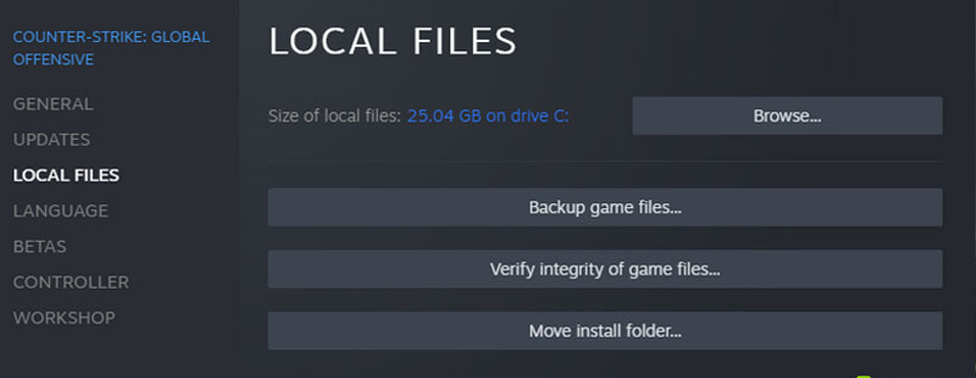
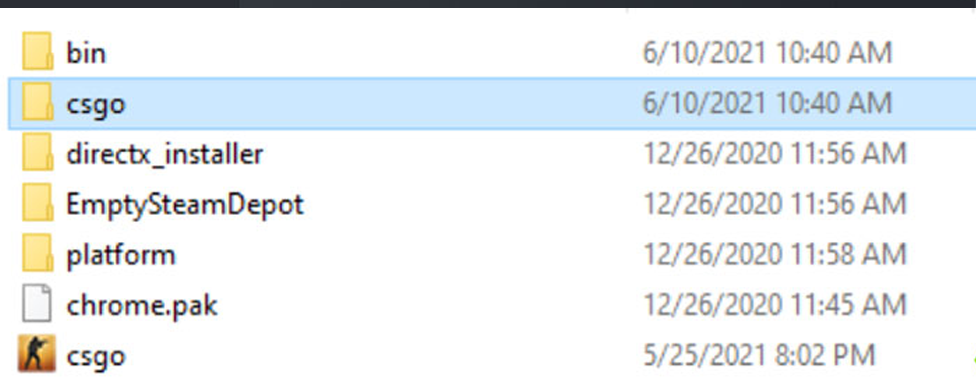
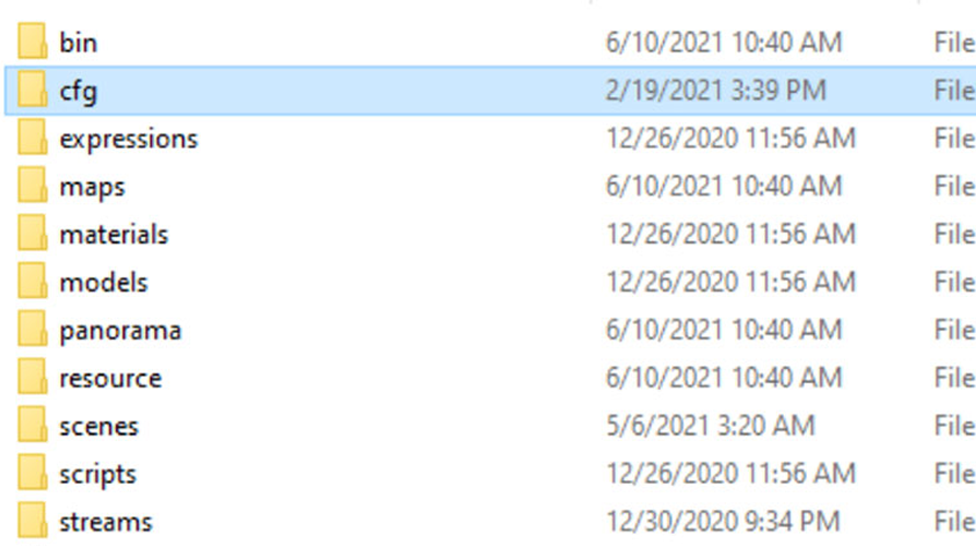

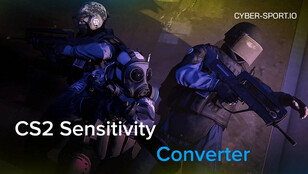

![Bitstarz: US Players Acceptance at Bitstarz Casino in [year] Bitstarz: US Players Acceptance at Bitstarz Casino in [year]](/imgs/news_8182/20250402/cache/1743606835_1a1236a2775ca0ab1ab0___308_174.jpg)
